In the ever-evolving landscape of mobile security, Google Play Protect stands as a crucial line of defense for Android users. As the built-in security feature provided by Google, Play Protect offers a range of protective measures to ensure app safety, device integrity, and data privacy. In this article, we will delve into the intricacies of Google Play Protect, exploring its features, benefits, and the importance of leveraging this powerful tool to safeguard Android devices.
What is Google Play Protect?
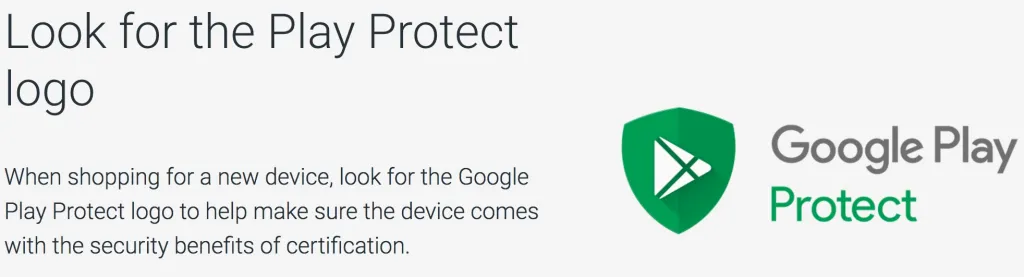
- Definition: Google Play Protect is a comprehensive security service embedded within the Google Play Store and available on Android devices. It employs a combination of machine learning algorithms, real-time analysis, and threat intelligence to detect and mitigate potentially harmful apps and malicious activities.
- App Scanning and Verification: Google Play Protect conducts regular scans of apps available on the Google Play Store, identifying and removing any malicious or harmful applications. It analyzes apps for malware, spyware, and other security risks before they are downloaded or installed on users’ devices.
- Device Protection: Google Play Protect continuously monitors the security state of your Android device, ensuring that it remains protected against potential threats. It scans installed apps for suspicious behavior, checks for outdated software, and provides warnings or prompts for actions that may compromise device security.
- Safe Browsing: Google Play Protect integrates with Google Chrome to extend its security capabilities to web browsing. It warns users about potentially dangerous websites, phishing attempts, and malicious content, helping to prevent users from falling victim to online threats.
Key Features of Google Play Protect
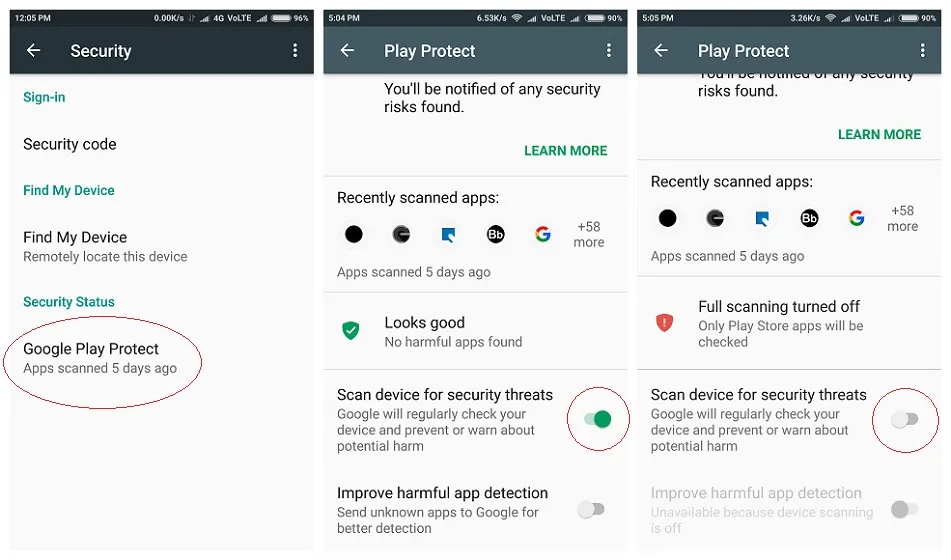
Google Play Protect offers a range of essential features designed to enhance the security of Android devices and protect user data. Let’s explore some of its key features:
- App Scanning and Verification: As mentioned earlier, Google Play Protect scans and verifies apps available on the Google Play Store. This process involves multiple layers of security checks, including static and dynamic analysis, to identify and eliminate potentially harmful apps. The app scanning feature extends beyond the initial installation, continually monitoring apps for any suspicious behavior or security risks.
- Anti-Malware Protection: Google Play Protect employs machine learning algorithms and threat intelligence to proactively identify and remove malware-infected apps from users’ devices. It helps prevent malware from compromising device performance, stealing sensitive information, or causing other security-related issues.
- Find My Device: Google Play Protect incorporates a useful feature called “Find My Device,” which allows users to locate, lock, or erase their Android devices remotely. In case of loss or theft, this feature enables users to protect their personal data by remotely locking the device or erasing its contents, ensuring that sensitive information does not fall into the wrong hands.
- Safe Browsing: With the integration of Safe Browsing into Google Play Protect, Android users benefit from protection against malicious websites and phishing attempts. Safe Browsing warns users when they attempt to visit suspicious websites or click on potentially harmful links, reducing the likelihood of falling victim to online scams or malware attacks.
Benefits of Google Play Protect
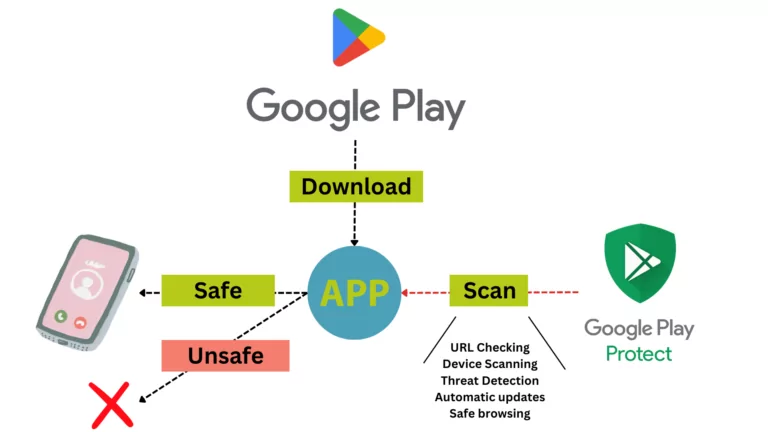
Google Play Protect offers several significant benefits that contribute to a safer and more secure Android experience. Let’s explore these benefits:
- Automatic Protection: Google Play Protect provides automatic and continuous protection for Android devices. It operates silently in the background, ensuring that users are safeguarded against potential security threats without needing to actively manage or configure the service.
- Verified App Source: By scanning and verifying apps available on the Google Play Store, Google Play Protect ensures that users primarily download apps from a trusted and secure source. This reduces the risk of accidentally installing malicious apps from third-party sources and helps maintain a safer app ecosystem.
- Real-Time Threat Detection: With its robust machine learning algorithms and real-time analysis capabilities, Google Play Protect can quickly identify and respond to emerging threats. This proactive approach helps protect devices from the latest malware variants and security vulnerabilities.
- Enhanced Data Privacy: Google Play Protect’s continuous monitoring of installed apps and device security contributes to enhanced data privacy. By identifying and mitigating potential security risks, it helps prevent unauthorized access to personal information, reducing the chances of data breaches or privacy infringements.
Importance of Leveraging Google Play Protect

To underscore the importance of utilizing Google Play Protect, let’s explore a few real-life examples that demonstrate the significance of built-in security features for Android devices:
- Example 1: App Verification: Consider a scenario where a user unknowingly attempts to download a malicious app from a third-party source. If Google Play Protect is not enabled, there is a higher risk of installing an app that may compromise the user’s device security, privacy, or result in data loss. Enabling Google Play Protect ensures that apps go through a rigorous verification process, significantly reducing the chances of installing malicious software.
- Example 2: Mitigating Malware Attacks: Malware attacks on Android devices are prevalent, and their consequences canbe severe. Without Google Play Protect, users are more susceptible to malware infections that can lead to data theft, financial loss, or device compromise. By leveraging the anti-malware protection and app scanning capabilities of Google Play Protect, users can significantly reduce the risk of malware attacks and ensure the integrity and security of their Android devices.
- Example 3: Safe Browsing: Online threats such as phishing attempts and malicious websites pose a significant risk to users’ personal information and online security. Without the protection of Google Play Protect’s Safe Browsing feature, users may inadvertently visit harmful websites or fall victim to phishing scams. Enabling Safe Browsing enhances users’ online safety, providing warnings and safeguards against potential online threats.
Conclusion
Google Play Protect plays a crucial role in ensuring the security, privacy, and integrity of Android devices. With its app scanning and verification, anti-malware protection, device monitoring, and Safe Browsing capabilities, it offers a comprehensive security solution built directly into the Google Play Store. By leveraging the features and benefits of Google Play Protect, Android users can enjoy a safer and more secure mobile experience, protecting their devices, data, and personal information from potential threats and vulnerabilities. It is essential for users to enable Google Play Protect and stay vigilant to ensure the ongoing security of their Android devices.

