In today’s fast-paced world, staying productive is essential for accomplishing tasks efficiently. Thankfully, Android users have access to a wide range of productivity apps that can help streamline their workflow and boost their overall efficiency. From task management to note-taking and time tracking, there are apps available for every aspect of productivity. In this article, we will explore the top 10 essential productivity apps for Android users, highlighting their key features and user reviews.
1. Todoist
Todoist is a powerful task management app that allows users to organize their to-do lists effectively. With its intuitive interface and robust features, Todoist has become a favorite among individuals and teams alike. Key features of Todoist include:
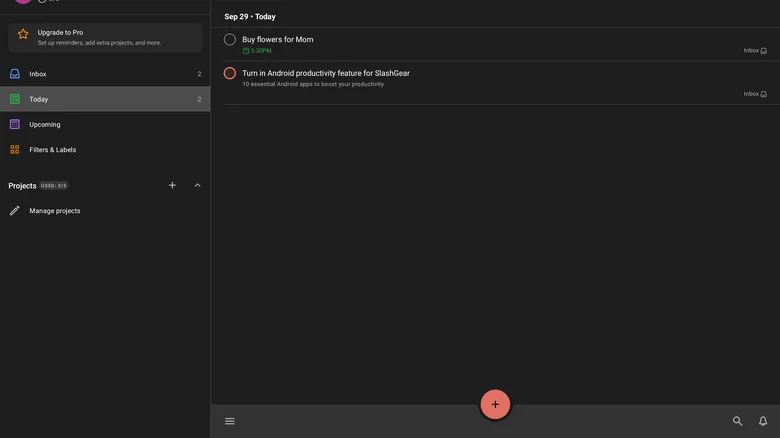
- Task Organization: Todoist allows users to create tasks, set due dates, and assign priorities to stay on top of their responsibilities.
- Project Management: The app enables users to create projects and break them down into smaller tasks, making it easier to manage complex undertakings.
- Collaboration: Todoist supports collaboration, allowing users to share tasks and projects with team members, assign tasks to others, and track progress.
- Reminders and Notifications: Users can set reminders and receive notifications to ensure they never miss important deadlines.
- Integrations: Todoist integrates with popular tools like Google Calendar, Dropbox, and Zapier, making it seamless to sync tasks and enhance productivity.
User Review: “Todoist has completely transformed the way I manage my tasks. The ability to create projects, set due dates, and collaborate with my team has made a significant impact on my productivity. I highly recommend it to anyone looking for a robust task management app.”
2. Evernote
Evernote is a versatile note-taking app that empowers users to capture ideas, organize information, and stay productive on the go. With its cross-platform availability and powerful features, Evernote has gained a large user base. Key features of Evernote include:
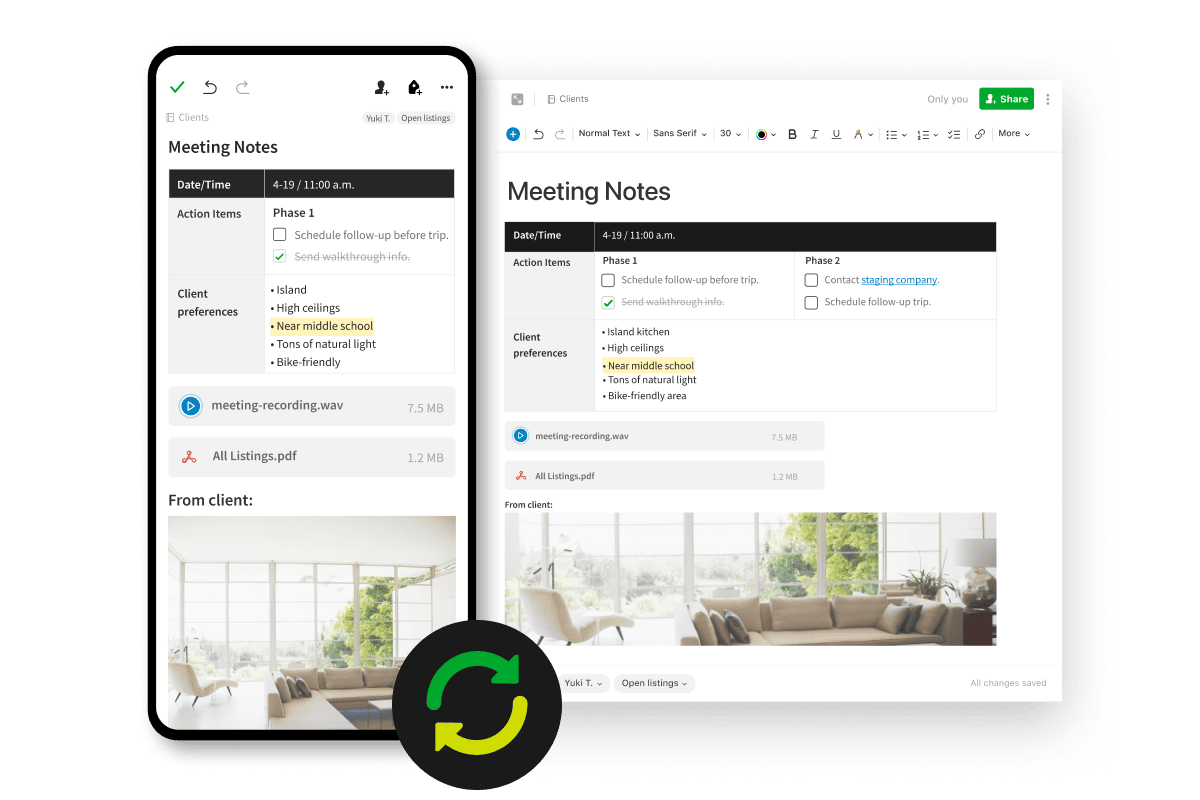
- Note Creation: Evernote allows users to create various types of notes, including text, audio, and images, making it suitable for a wide range of purposes.
- Organization: The app enables users to organize their notes into notebooks, tags, and stacks, providing a structured system for easy retrieval.
- Syncing and Integration: Evernote syncs seamlessly across devices, ensuring that notes are accessible from anywhere. It also integrates with other apps like Google Drive and Microsoft Outlook.
- Search and Collaboration: Evernote’s powerful search functionality allows users to find specific notes quickly. It also supports collaboration, making it easy to share notes and work together on projects.
- Web Clipping: With the Evernote Web Clipper extension, users can save articles, web pages, and other online content directly to their account for later reference.
User Review: “Evernote is a game-changer for me. I use it to jot down ideas, save articles, and keep track of important information. The ability to access my notes from any device and collaborate with others has made a significant difference in my productivity.”
3. Toggl Track
Toggl Track is a time tracking app designed to help users understand how they spend their time and make informed decisions to improve productivity. Its simple yet powerful features make it a popular choice among professionals. Key features of Toggl Track include:
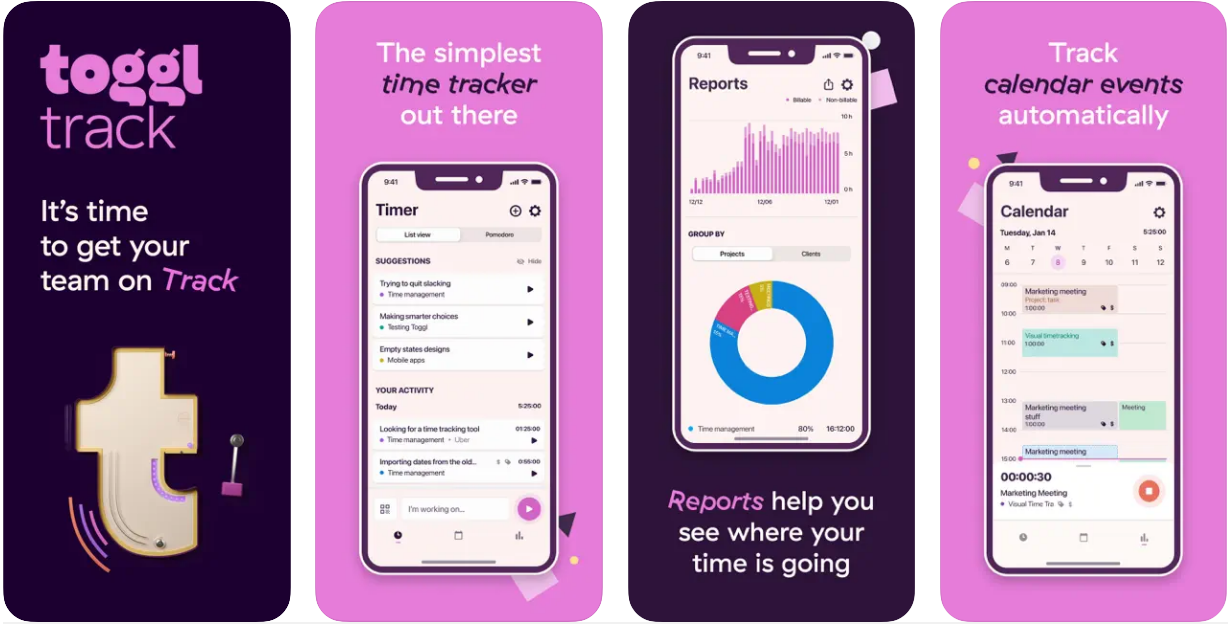
- Time Tracking: Toggl Track allows users to track the time spent on different tasks and projects accurately. Users can start and stop timers with a single tap.
- Reports and Analytics: The app provides detailed reports and visualizations, giving users insights into their time usage patterns. This information can be used to identify areas for improvement and optimize productivity.
- Project and Client Management: Toggl Track supports project and client organization, making it easy to categorize time entries and track billable hours.
- Integration: Toggl Track integrates with various project management and collaboration tools like Trello, Asana, and Google Calendar, ensuring that time tracking is seamlessly integrated into existing workflows.
User Review: “Toggl Track has been a game-changer for me in terms of understanding how I spend my time. The reports and analytics provide valuable insights, and the app’s simplicity makes it easy to use. I highly recommend it to anyone looking to boost productivity.”
4. Microsoft Office Suite
The Microsoft Office Suite needs no introduction, as it has been a staple in productivity for decades. With the availability of Word, Excel, PowerPoint, and OneNote on Android devices, users can create, edit, and collaborate on documents with ease. Key features of the Microsoft Office Suite include:
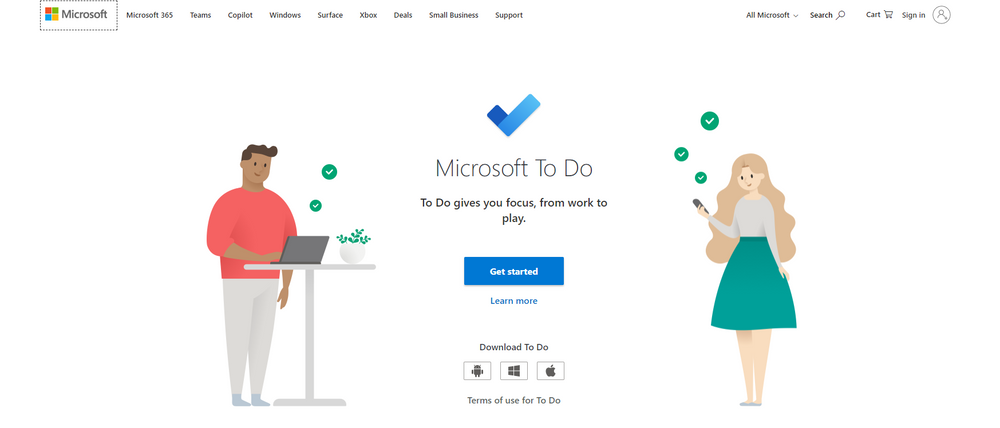
- Word: The Word app allows users to create and edit documents on the go. It offers a wide range of formatting options, collaboration features, and seamless integration with other Office apps.
- Excel: The Excel app enables users to create and manage spreadsheets efficiently. It supports complex formulas, data visualization tools, and collaboration features.
- **PowerPoint 4 continued:
- PowerPoint: With the PowerPoint app, users can create and deliver impactful presentations. It offers a variety of design templates, slide transitions, and collaboration features.
- OneNote: OneNote serves as a digital notebook, allowing users to capture ideas, take notes, and organize information in a structured manner. It supports text, images, audio, and handwriting input.
User Review: “Having the Microsoft Office Suite on my Android device has been a lifesaver. I can work on documents, spreadsheets, and presentations wherever I go, and the seamless integration between the apps is fantastic. It’s a must-have for anyone who relies on Microsoft Office for their productivity needs.”
5. Google Drive
Google Drive is a cloud storage and file management app that offers seamless integration with the Google ecosystem. It provides users with a secure and convenient way to store, access, and share files, enhancing collaboration and productivity. Key features of Google Drive include:
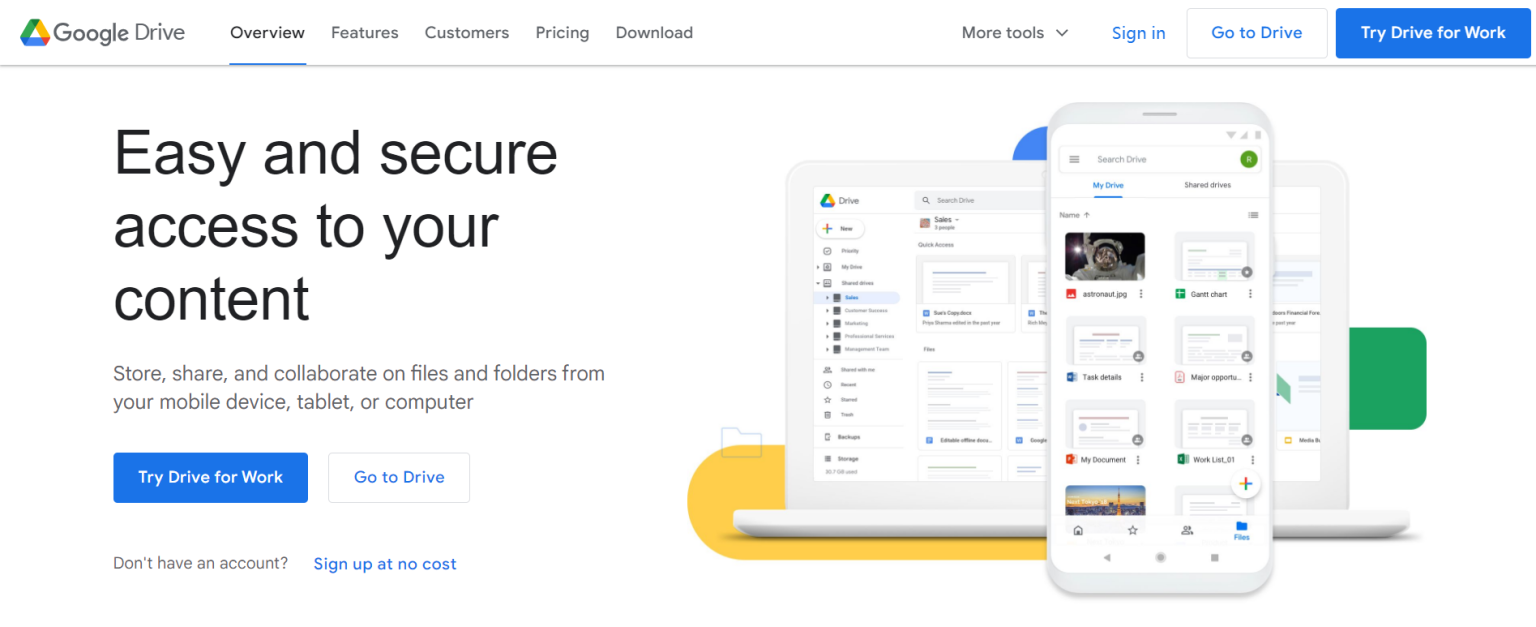
- Cloud Storage: Google Drive offers generous storage space, allowing users to store files, documents, photos, and videos securely in the cloud.
- File Sharing and Collaboration: Users can easily share files and folders with others, granting them view or edit access as needed. Real-time collaboration features make it easy to work together on documents and spreadsheets.
- Offline Access: Google Drive allows users to access files offline, ensuring productivity even when an internet connection is not available.
- Integration with Google Apps: Google Drive integrates seamlessly with other Google apps like Google Docs, Sheets, and Slides, making it effortless to create, edit, and save files.
User Review: “Google Drive is my go-to app for storing and sharing files. I love how easy it is to collaborate with others, and the offline access feature has saved me multiple times. It’s a reliable and essential tool for my productivity.”
6. Pocket
Pocket is a popular app for saving articles, web pages, and videos to read or watch later. It helps users curate a personalized reading list and eliminate distractions, allowing them to focus on their work. Key features of Pocket include:
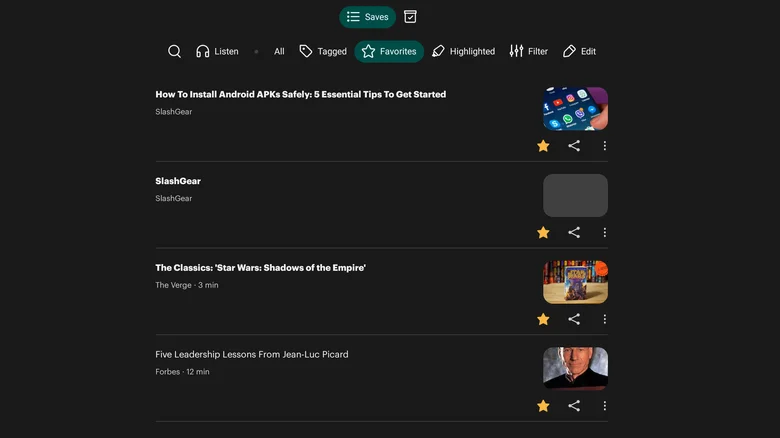
- Save and Organize Content: Pocket allows users to save online content with a single tap, creating a centralized repository of articles, web pages, and videos. Users can organize their saved items with tags and folders.
- Offline Access: Saved content can be accessed offline, making it ideal for reading during commutes or in areas with limited internet connectivity.
- Text-to-Speech: Pocket offers a text-to-speech feature, enabling users to listen to articles instead of reading them.
- Recommendations and Discovery: The app suggests personalized recommendations based on users’ interests, helping them discover new content relevant to their areas of interest.
User Review: “Pocket has helped me declutter my browsing experience and focus on what matters. I love being able to save articles for later reading, especially with the offline access feature. The recommendations have also introduced me to interesting content I wouldn’t have found otherwise.”
7. Forest
Forest is a unique productivity app that uses gamification techniques to help users stay focused and minimize distractions. It encourages users to stay off their phones and focus on their tasks by growing a virtual tree. Key features of Forest include:

- Focus Timer: Forest provides a Pomodoro-style timer that users can set to stay focused on their work for a specific duration. During this time, a virtual tree grows in the app.
- Distraction Blocking: While the focus timer is running, Forest blocks selected apps or websites that may distract users. This helps create a conducive environment for productivity.
- Rewards and Motivation: Successfully completing focus sessions allows users to grow a virtual forest and earn rewards. They can unlock different tree species and track their progress over time.
- Statistics and Insights: Forest provides statistics and insights on users’ productivity, including the number of focus sessions completed and the amount of time spent on tasks.
User Review: “Forest has been a game-changer for me when it comes to managing distractions and staying focused. The gamification element makes it fun and engaging, and seeing my virtual forest grow is a satisfying visual reminder of my productivity.”
8. Slack
Slack is a popular communication and collaboration app used by teams and organizations worldwide. It streamlines communication, reduces email reliance, and enhances productivity through its rich set of features. Key features of Slack include:
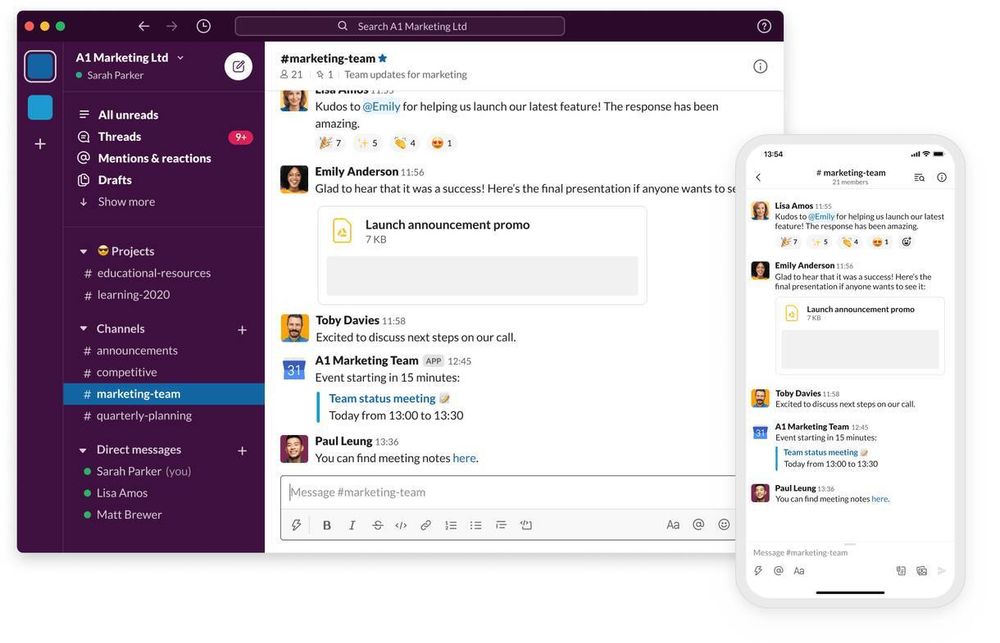
- Channels and Direct Messages: Slack allows users to create channels for different teams, projects, or topics, facilitating organized and focused discussions. It also supports direct messages for one-on-one or small group conversations.
- File Sharing and Collaboration: Users can share files, documents, and media within Slack, making it easy to collaborate on projects and provide feedback.
- Integrations: Slack integrates with numerous productivity and project management tools, allowing users to receive notifications and updates from other apps directly in Slack.
- Search and Archiving: Slack’s powerful search functionality enables users to find past conversations, files, and information quickly. The app also archives messages, ensuring that important discussions and files are accessible even after some time has passed.
User Review: “Slack has transformed the way my team communicates and collaborates. The ability to create channels for different projects and departments has improved our organization and productivity. The integrations with other tools we use have also made it a central hub for all our work-related updates.”
9. Trello
Trello is a popular project management and task tracking app known for its visual and intuitive interface. It helps individuals and teams stay organized, prioritize tasks, and track progress effectively. Key features of Trello include:
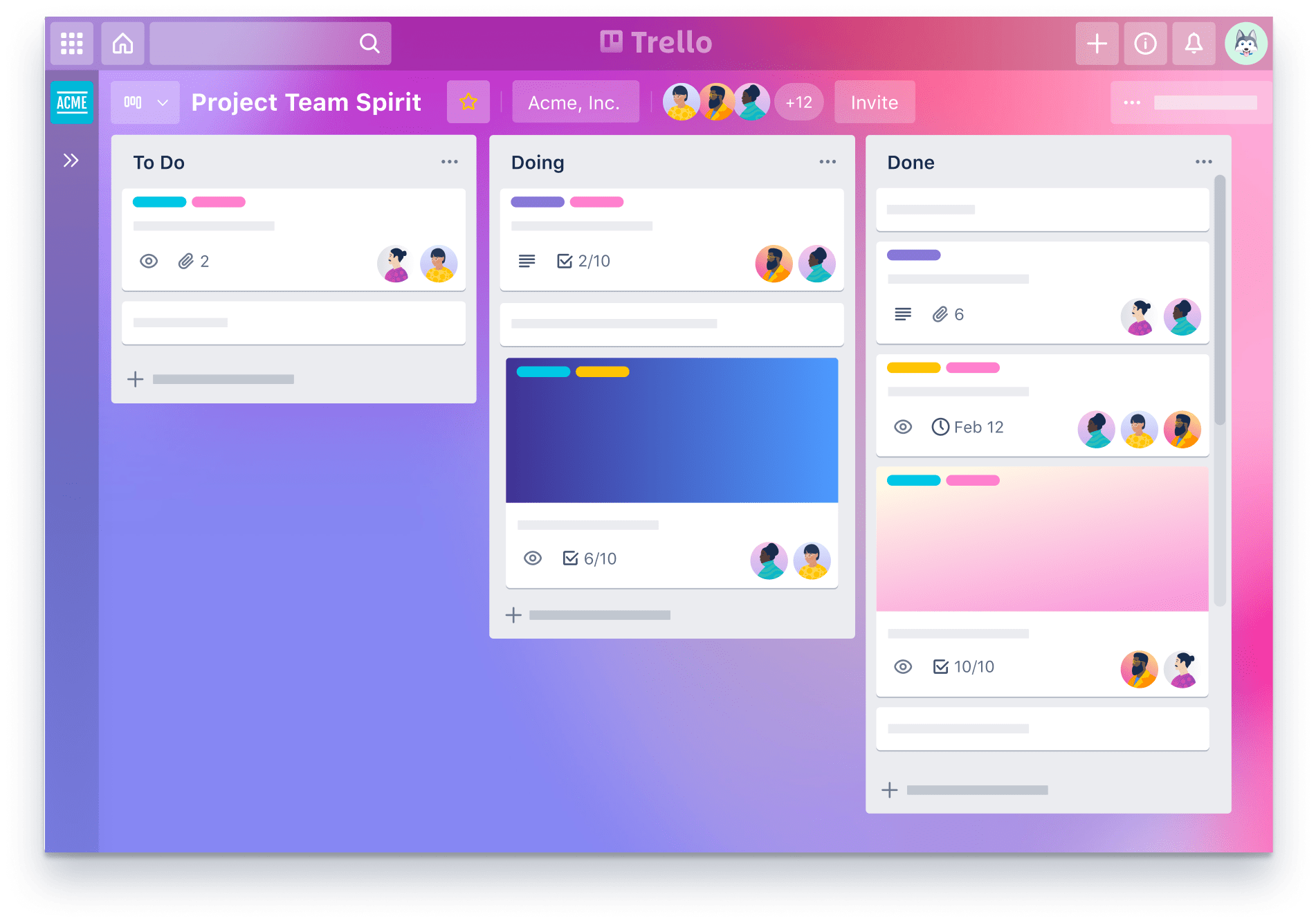
- Boards, Lists, and Cards: Trello uses a board-based system where users can create multiple boards for different projects or workflows. Each board consists of lists, and within each list, users can create cards representing individual tasks or action items.
- Collaboration and Comments: Trello allows users to invite team members to boards and collaborate on tasks. Users can leave comments, attach files, and mention other users to facilitate communication and provide updates.
- Labels and Due Dates: Users can add labels to cards to categorize tasks or indicate priority levels. They can also set due dates to ensure timely completion of tasks.
- Checklists and Attachments: Trello supports checklists within cards, allowing users to break down tasks into smaller subtasks. Users can also attach files, documents, or images directly to cards for easy access.
- Automation and Power-Ups: Trello offers automation features and power-ups that enhance its functionality. Power-Ups include calendar integrations, voting systems, and more.
User Review: “Trello has become an indispensable tool for our team’s project management. The visual nature of the boards and cards helps us stay organized and track progress easily. The collaboration features and integrations have made it a central hub for all our project-related activities.”
10. Focus@Will
Focus@Will is a unique productivity app that uses scientifically optimized music and soundtracks to enhance focus and concentration. It provides users with a personalized experience tailored to their work preferences. Key features of Focus@Will include:
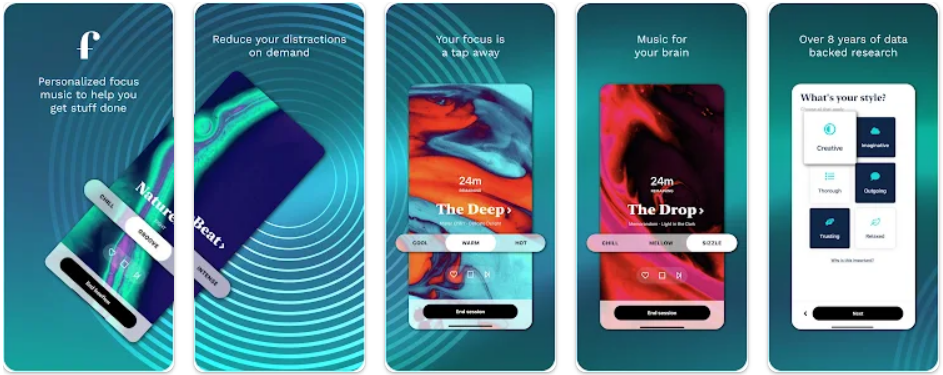
- Scientifically Optimized Music: Focus@Will offers a selection of instrumental music and soundtracks designed to improve focus and productivity. The music is scientifically optimized to reduce distractions and enhance concentration.
- Personalized Experience: The app allows users to customize their experience based on their work style and preferences. Users can choose from various genres and adjust the intensity and tempo of the music to suit their needs.
- Timer and Productivity Tracking: Focus@Will includes a timer feature that users can set to work in focused intervals. The app also tracks productivity and provides insights into the time spent on tasks.
- Offline Access: Once the music is loaded, Focus@Will can be used offline, ensuring uninterrupted focus even in areas with no internet connectivity.
User Review: “Focus@Will has significantly improved my ability to concentrate and stay focused on my work. The music selection is fantastic, and I love the personalization options. It has become an essential tool in my productivity arsenal.”
In conclusion, these top 10 essential productivity apps for Android users offer a wide range of features to help individuals and teams stay organized, manage tasks efficiently, enhance communication, and optimize time usage. Whether it’s managing to-do lists, taking notes, tracking time, collaborating with team members, or staying focused, these apps provide valuable tools and insights to boost productivity. By incorporating these apps into their workflow, Android users can streamline their tasks, eliminate distractions, and achieve their productivity goals effectively.

