In today’s interconnected world, our digital footprint has expanded, encompassing various aspects of our lives. From social media platforms to mobile apps, we leave traces of personal information behind. Managing app permissions and privacy settings on our Android devices is crucial to protect our privacy and maintain control over our digital presence. In this article, we will explore the importance of managing app permissions and privacy settings and provide practical tips on how to secure your digital footprint effectively.
Understanding App Permissions
App permissions are requests made by applications on your Android device to access certain features, data, or functionalities. It is essential to understand and manage these permissions to ensure that apps only access the information they genuinely need. Here are some key points to consider:

- Review App Permissions: When installing a new app, carefully review the permissions it requests. Ask yourself if the requested permissions align with the app’s intended functionality. Some common permissions include access to your camera, microphone, contacts, location, and storage. Be cautious if an app requests permissions that seem excessive or unnecessary.
- Consider App Reputation: Before granting permissions to an app, consider its reputation and the developer’s credibility. Read user reviews, check the app’s ratings, and research the developer’s track record. Reputable developers prioritize user privacy and are less likely to misuse or exploit the permissions granted.
- Manage App Permissions: Android devices allow you to manage app permissions even after installation. Go to the device’s settings, select “Apps” or “Applications,” and choose the app you want to manage. From there, you can toggle individual permissions on or off, depending on your preferences. Regularly review and update app permissions to ensure continued privacy and security.
Protecting Personal Information
Effective management of app permissions and privacy settings helps safeguard your personal information from unauthorized access. By controlling the data shared with apps, you can minimize potential privacy risks. Consider the following points:
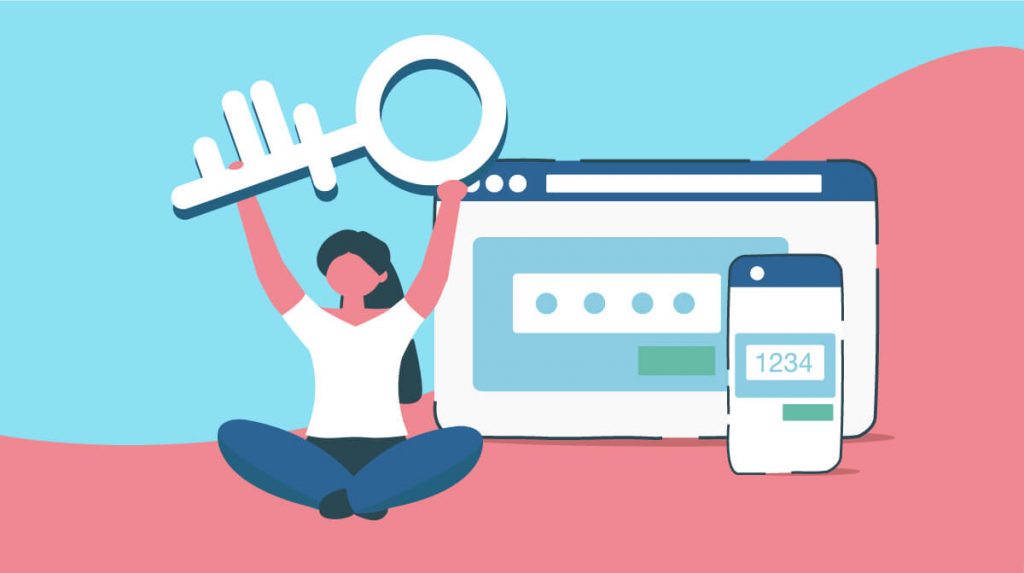
- Location Permissions: Location data can be sensitive, as it reveals your whereabouts and habits. Be cautious when granting location permissions to apps. Consider granting the permission only when necessary. For example, you may allow a navigation app to access your location while restricting it for a game or weather app.
- Contacts Permissions: Contacts permissions give apps access to your address book. Be mindful of granting this permission unless the app’s functionality explicitly requires it. Malicious apps with access to your contacts may misuse the information or spam your contacts with unwanted messages.
- Camera and Microphone Permissions: Granting camera and microphone permissions to an app means allowing it to capture photos, record videos, or record audio. Exercise caution when granting these permissions, particularly for apps that do not have a valid reason for accessing these features. Unauthorized access to your camera or microphone can compromise your privacy and lead to intrusive surveillance.
Privacy Settings on Social Media Platforms
Social media platforms play a significant role in shaping our digital footprint. Managing privacy settings on these platforms is crucial to control the visibility of our personal information. Consider the following points:
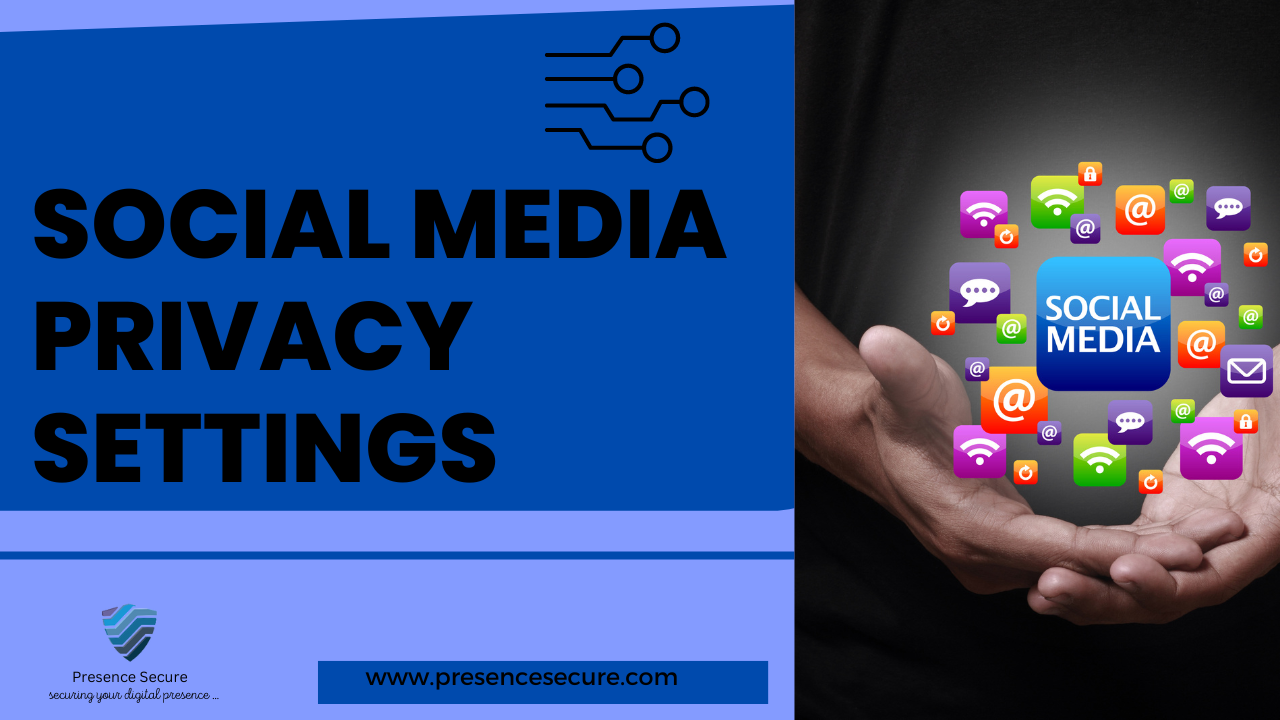
- Review Privacy Settings: Regularly review and adjust the privacy settings on your social media accounts. Each platform provides options to control who can see your posts, photos, and personal information. Customize these settings according to your comfort level and the intended audience for your content.
- Friend and Connection Requests: Be cautious when accepting friend or connection requests from unknown individuals. Verify the authenticity of the requester before granting access to your personal information. Unauthorized connections can expose your data to potential risks, such as identity theft or social engineering attacks.
- Third-Party App Permissions: Many social media platforms allow integration with third-party apps. Exercise caution when granting permissions to these apps. Verify the app’s credibility and consider the information it requests access to. Be mindful of the data you are sharing with third-party apps and the potential implications.
App Privacy Settings
In addition to managing app permissions, individual apps often provide privacy settings that allow you to customize the information you share and control how your data is used. Consider the following points:

- Review App Privacy Settings: Explore the privacy settings within each app you use. These settings may allow you to control who can see your profile, adjust notification preferences, limit data sharing with third parties, or delete your account and associated data.
- Opt-Out of Personalized Advertising: Many apps rely on personalized advertising to generate revenue. However, you have the option to opt-out of targeted advertising. Look for settings related to ad preferences or personalized ads within the app and adjust them according to your preferences.
- Data Synchronization: Some apps offer data synchronization across multiple devices. While convenient, data synchronization may involve sharing your personal information with cloud services or other devices. Evaluate the necessity of data synchronization for each app and disable it if not required.
Conclusion
Managing app permissions and privacy settings on your Android device is essential for securing your digital footprint and protecting your personalinformation. By understanding app permissions, protecting personal information, managing privacy settings on social media platforms, and utilizing app privacy settings, you can take proactive steps to enhance your online privacy and security. Regularly review and update these settings to adapt to changing privacy concerns and stay in control of your digital presence. Remember, staying informed about the latest security practices and trends is crucial in maintaining a secure digital footprint. By implementing these measures, you can enjoy the benefits of technology while safeguarding your privacy and personal data.

