In the digital age, protecting personal information has become a critical concern for Android users. With the vast amount of sensitive data stored on our devices, such as personal contacts, emails, photos, and financial information, it is essential to prioritize privacy and take proactive measures to safeguard our personal data. In this article, we will explore privacy tips specifically tailored for Android users, empowering them to protect their personal information effectively.
Use Strong Lock Screen Security

One of the first lines of defense in protecting your personal information on an Android device is implementing a strong lock screen security measure. Here are some key tips to enhance lock screen security:
- PIN, Password, or Pattern: Avoid using simple or easily guessable lock screen options such as swipe gestures. Instead, opt for a PIN, password, or pattern that is unique and not easily associated with personal information. Use a combination of numbers, letters, and symbols to create a strong and secure lock screen.
- Biometric Authentication: Take advantage of biometric authentication options such as fingerprint or facial recognition if your device supports them. Biometrics provide an additional layer of security and convenience, making it harder for unauthorized individuals to access your device.
- Auto-Lock Timeout: Set a relatively short auto-lock timeout period on your device. This means that your device will lock automatically after a certain period of inactivity, reducing the risk of unauthorized access if you leave your device unattended.
- Lock Screen Notifications: Configure your device to hide sensitive information on the lock screen. This prevents prying eyes from viewing your notifications without unlocking the device. You can customize these settings under the lock screen or privacy settings of your Android device.
By implementing strong lock screen security measures, you significantly reduce the risk of unauthorized access to your personal information, ensuring the privacy of your Android device.
Manage App Permissions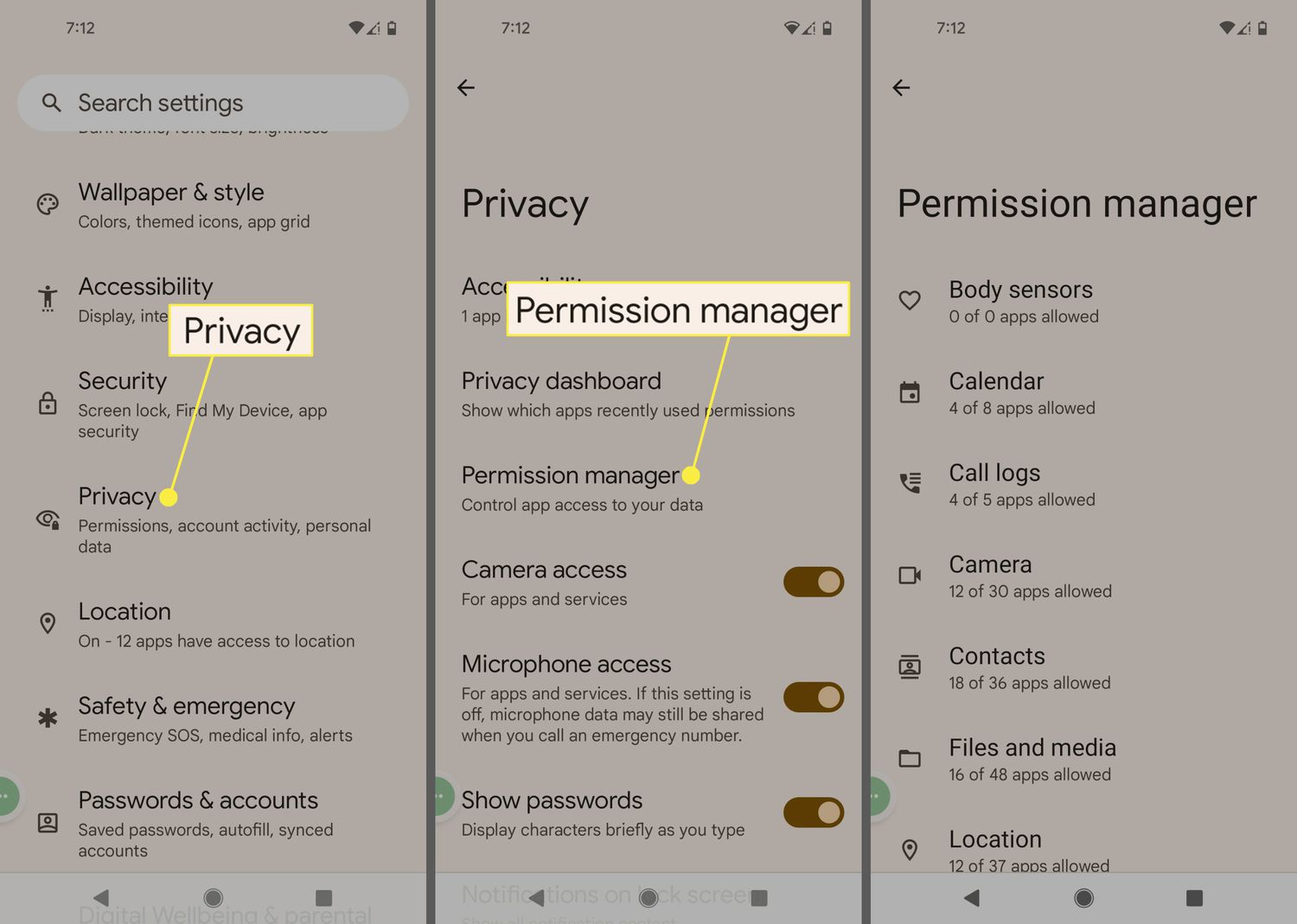
Android apps often require various permissions to access specific features or data on your device. However, it is crucial to review and manage app permissions to protect your personal information effectively. Consider the following tips:
- Review App Permissions: Regularly review the permissions granted to installed apps on your device. Go to the app settings or permissions section in your device settings to see the permissions each app has been granted. Take note of any permissions that seem excessive or unrelated to the app’s functionality.
- Grant Permissions Mindfully: When installing new apps, carefully review the permissions they request. Ask yourself if the requested permissions align with the app’s intended purpose. Be cautious if an app asks for unnecessary or intrusive permissions, such as accessing your contacts, call logs, or location, without a valid reason.
- Revoke Unnecessary Permissions: If you find that certain apps have been granted excessive permissions, consider revoking those permissions. Open the app settings on your device, navigate to the app in question, and modify the permissions accordingly. Keep in mind that some apps may require certain permissions to function correctly, so exercise caution when revoking permissions.
- Use Permission Managers: To have more granular control over app permissions, you can utilize permission manager apps available on the Play Store. These apps allow you to monitor and manage individual app permissions, granting or denying them on a per-permission basis.
By managing app permissions carefully, you can limit the access apps have to your personal information, reducing the risk of data misuse or unauthorized data collection.
Be Cautious with App Downloads

Downloading apps from trusted sources is crucial to ensure the privacy and security of your Android device. Consider the following tips when downloading apps:
- Stick to Official App Stores: Download apps only from official sources such as the Google Play Store. While third-party app stores may offer a wider selection of apps, they also pose a higher risk of hosting malicious or counterfeit apps.
- Read App Reviews: Before downloading an app, read user reviews and ratings to get an idea of the app’s reputation and performance. Pay attention to reviews that mention privacy concerns or data breaches. If an app has consistently negative reviews or a low rating, it’s best to avoid downloading it.
- Check App Permissions: Prior to downloading an app, review the requested permissions in the app description or on the download page. If the permissions seem excessive or unrelated to the app’s functionality, it may be a red flag indicating potential privacy risks.
- Verify the App Developer: Research the app developer’s reputation and legitimacy before downloading their apps. Look for information about the developer’s track record, other apps they have published, and any privacy or security incidents associated with their apps.
- Update Apps Regularly: Keep your installed apps up to date by enabling automatic updates or regularly checking for updates manually. App updates often include security patches and bug fixes, addressing vulnerabilities that could be exploited by attackers to gain unauthorized access to your data.
By being cautious and selective when downloading apps, you can mitigate the risks of downloading malicious or privacy-invasive applications, enhancing the privacyof your Android device.
Secure Your Network Connections

Protecting your personal information on an Android device also involves securing your network connections, both at home and on public Wi-Fi networks. Follow these tips to enhance network security:
- Secure Wi-Fi Networks: When connecting to Wi-Fi networks, prioritize secure networks that require a password. Avoid connecting to open or unsecured networks, as they can be easily compromised, allowing attackers to intercept your data. If you must use public Wi-Fi, consider using a virtual private network (VPN) to encrypt your internet traffic and protect your privacy.
- Disable Auto-Connect: Disable your device’s auto-connect feature for Wi-Fi networks. This prevents your device from automatically connecting to networks without your knowledge, reducing the risk of connecting to rogue or malicious networks.
- Use HTTPS and SSL/TLS: Ensure that websites and apps you access use secure communication protocols such as HTTPS and SSL/TLS. These protocols encrypt the data transmitted between your device and the server, making it harder for attackers to intercept and decipher your information.
- Avoid Unknown Networks: Be cautious when connecting to unfamiliar or unknown networks. Cybercriminals may set up fake Wi-Fi networks with names similar to popular locations or legitimate networks to trick users into connecting. Verify the network’s authenticity with the network administrator or use cellular data instead.
- Keep Bluetooth Secure: Bluetooth connections can also pose security risks if left unsecured. Keep Bluetooth turned off when not in use and avoid pairing with unknown or untrusted devices. If you need to pair with a device, ensure that it is in a secure and trusted environment.
By securing your network connections, you reduce the chances of unauthorized access or data interception, safeguarding your personal information while using your Android device.
Regularly Update Your Device

Keeping your Android device up to date with the latest software and security patches is crucial for maintaining privacy and security. Here’s why device updates matter:
- Security Patches: Device manufacturers and software developers release regular updates to address security vulnerabilities and bugs. These updates often include essential security patches that protect your device from known threats. Ensure that your device’s operating system (OS) and installed apps are regularly updated to benefit from the latest security enhancements.
- Feature Enhancements: Updates not only address security concerns but also introduce new features and improvements to enhance the overall user experience. By staying up to date, you can take advantage of these enhancements and enjoy the latest functionalities offered by your device and apps.
- Firmware Updates: In addition to OS updates, manufacturers sometimes release firmware updates specific to your device model. These updates provide optimizations, bug fixes, and security improvements at the system level. Check for firmware updates for your device and apply them as recommended by the manufacturer.
- Automatic Updates: Enable automatic software updates on your device whenever possible. This ensures that your device receives the latest updates without requiring manual intervention. Automatic updates streamline the process, reducing the chances of unintentionally delaying or overlooking critical updates.
By regularly updating your Android device, you benefit from improved security protections, bug fixes, and new features. This proactive approach helps maintain the privacy of your personal information and ensures the overall integrity of your device.
Utilize Privacy-Focused Apps and Settings

Android devices offer various privacy-focused apps and settings that can enhance the security of your personal information. Consider the following tips:
- Privacy Settings: Explore the privacy settings on your Android device and customize them to meet your preferences. These settings allow you to manage app permissions, control location services, limit ad tracking, and enable privacy-enhancing features such as private browsing or incognito mode.
- Secure Messaging and Email Apps: Use secure messaging and email apps that offer end-to-end encryption. These apps ensure that your communications are protected and can only be accessed by the intended recipients.
- Password Managers: Consider using a password manager app to securely store and manage your passwords. Password managers generate strong, unique passwords for each of your accounts, reducing the risk of password-related security breaches.
- Two-Factor Authentication (2FA): Enable two-factor authentication wherever possible. 2FA adds an extra layer of security by requiring a second form of verification, such as a code sent to your mobile device, in addition to your password.
- App Lockers: Install app locker apps that allow you to lock specific apps or sensitive content behind an additional layer of security, such as a PIN, password, or biometric authentication. This prevents unauthorized access to your sensitive apps or data even if your device is unlocked.
By utilizing privacy-focused apps and settings, you can further enhance the security and protection of your personal information on your Android device.
Stay Informed and Educated
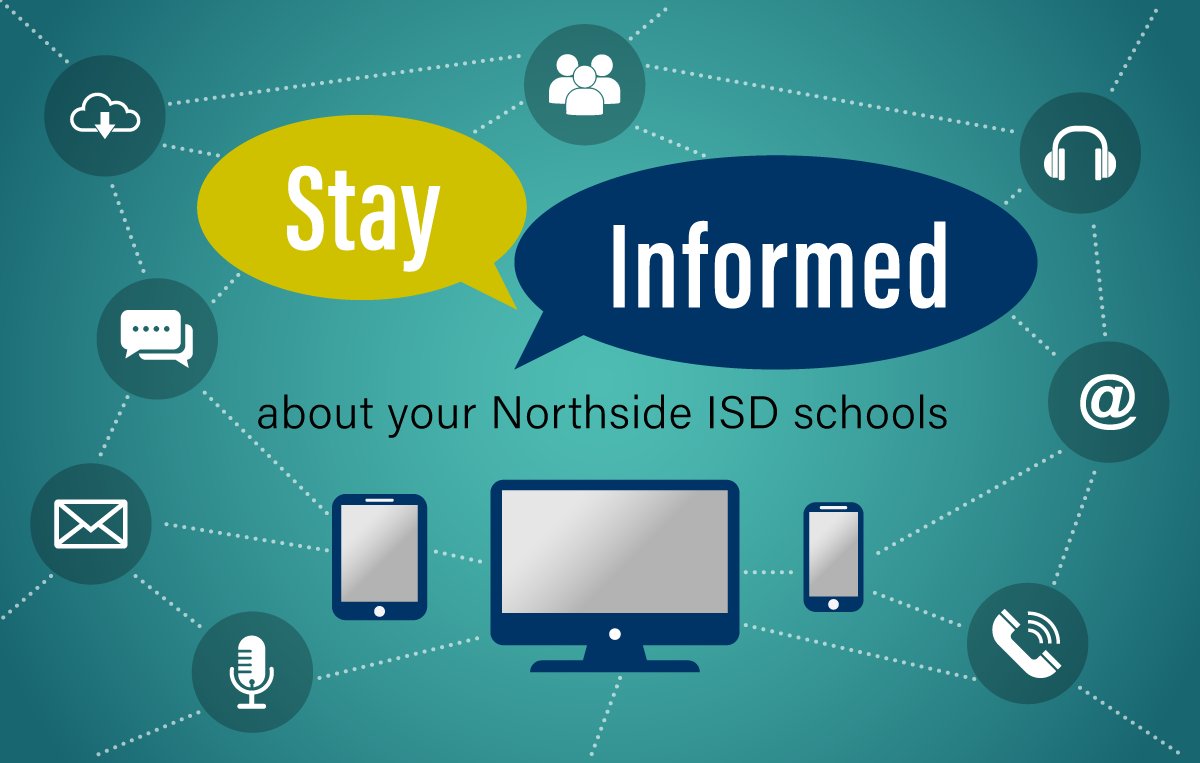
Keeping yourself informed and educated about the latest privacy threats, best practices, and security trends is essential in safeguarding your personal information on your Android device. Consider these tips:
- Stay Updated: Regularly read reputable sources such as technology blogs, security websites, and official Android announcements to stay updated on the latest privacy threats, data breaches, and security vulnerabilities. Being aware of potential risks allows you to take appropriate measures to protect your personal information.
- Educate Yourself: Take the time to educate yourself about privacy best practices and security measures specific to Android devices. Understand the implications of various settings, permissions, and security features available on your device. The more informed you are, the better equipped you will be to make privacy-conscious decisions.
- Follow Security Experts: Follow reputable security experts and organizations on social media platforms or subscribe to their newsletters. Security experts often share valuable insights, tips, and recommendations to help users protect their personal information effectively.
- Participate in Privacy Programs: Android devices offer privacy programs such as Google’s Privacy Checkup. Take advantage of these programs to review and manage your privacy settings, control data sharing preferences, and understand how your personal information is used by various services and apps.
- Be Mindful of Phishing Attacks: Familiarize yourself with common phishing techniques and be cautious when interacting with emails, messages, or links that seem suspicious. Avoid clicking on suspicious links or providing personal information unless you are confident about the legitimacy of the source.
- Promote Privacy Awareness: Share your knowledge and encourage friends, family, and colleagues to prioritize privacy on their Android devices. By spreading awareness, you contribute to a safer digital environment for everyone.
By staying informed and educated, you empower yourself to make informed decisions, adapt to emerging privacy threats, and effectively protect your personal information on your Android device.
Conclusion
Protecting personal information on Android devices is of utmost importance in today’s digital landscape. By implementing the privacy tips mentioned in this article, such as using strong lock screen security, managing app permissions, being cautious with app downloads, securing network connections, regularly updating your device, utilizing privacy-focused apps and settings, and staying informed and educated, Android users can significantly enhance the security and privacy of their personal information. Remember, privacy is an ongoing process, and it requires continuous vigilance and adaptation to evolving threats. By prioritizing privacy and implementing these best practices, you can enjoy a safer and more secure experience on your Android device.

