In today’s digital age, mobile devices have become an integral part of our lives, storing a vast amount of personal and sensitive information. With the increasing prevalence of cyber threats, it is crucial to prioritize mobile security to protect our data from unauthorized access and potential breaches. One effective way to enhance mobile security on Android devices is by utilizing security apps specifically designed to safeguard against various threats. In this article, we will explore a curated list of must-have security apps for Android users, each offering unique features and functionalities to bolster device security.
Antivirus and Anti-Malware Apps
One of the fundamental aspects of mobile security is protecting your device against malicious software, viruses, and malware. Antivirus and anti-malware apps play a vital role in identifying and eliminating such threats, ensuring the integrity of your Android device. Here are some key points to consider:
- Avast Mobile Security: Avast Mobile Security is a comprehensive security app that provides real-time protection against malware, viruses, and phishing attacks. It offers features like app scanning, Wi-Fi security scanning, call blocking, and anti-theft capabilities. The app’s robust virus detection engine continually updates its malware database, providing users with up-to-date protection.

- Bitdefender Mobile Security: Bitdefender Mobile Security is another popular security app that offers powerful antivirus and anti-malware protection. It includes features like real-time scanning, web protection, anti-theft functionality, and privacy advisor. The app also offers a VPN service for secure browsing on public Wi-Fi networks.
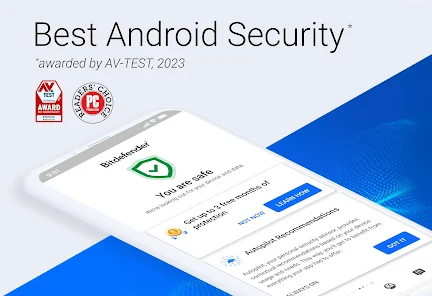
- McAfee Mobile Security: McAfee Mobile Security provides comprehensive protection against malware, phishing attacks, and identity theft. It offers features such as app privacy check, Wi-Fi security scanning, anti-theft, and secure media vault for protecting sensitive files. The app also includes a VPN for secure browsing and Wi-Fi protection.
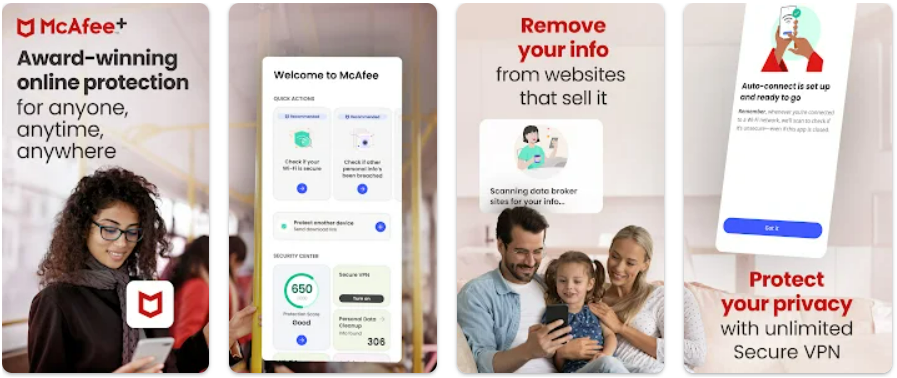
Password Manager Apps
Maintaining strong and unique passwords for various accounts is essential to prevent unauthorized access and data breaches. However, remembering complex passwords can be challenging. Password manager apps offer a convenient solution by securely storing and managing passwords. Consider the following points:
- LastPass: LastPass is a popular password manager app that securely stores passwords and other sensitive information. It offers features like password generation, auto-fill functionality, password sharing, and secure notes. LastPass syncs data across multiple devices, ensuring accessibility and convenience.
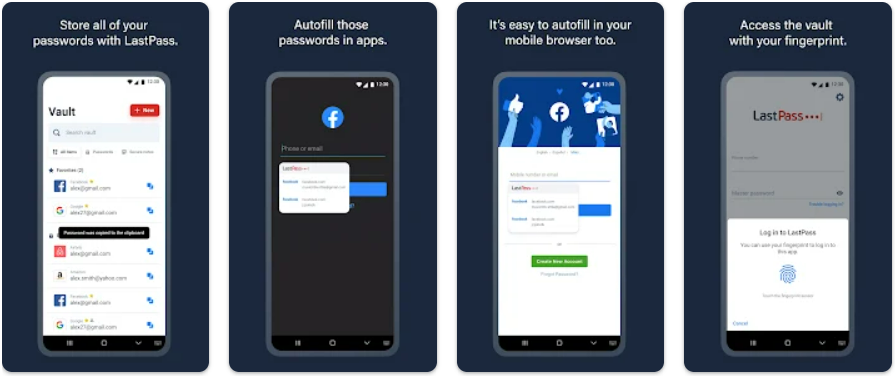
- Dashlane: Dashlane is another feature-rich password manager app that simplifies password management. It offers features such as password generation, auto-fill, password changer, and secure notes. Dashlane also includes a digital wallet for securely storing payment information.
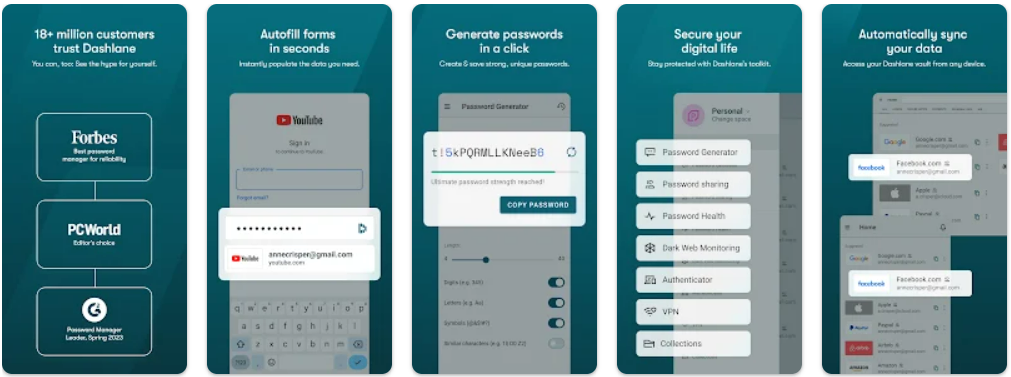
- 1Password: 1Password is a highly regarded password manager app that prioritizes security and simplicity. It provides features like password generation, auto-fill, secure notes, and a digital wallet. 1Password also offers a travel mode that temporarily removes sensitive data from devices while traveling.
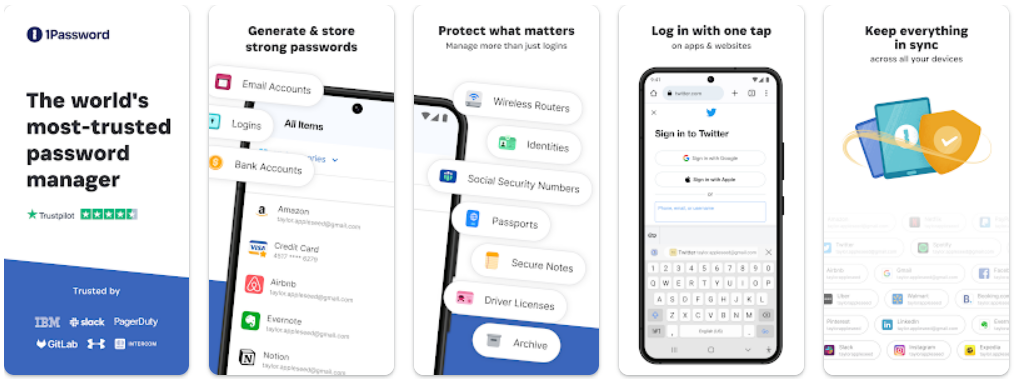
App Lockers
In situations where you want to add an extra layer of security to specific apps or files, app locker apps come in handy. These apps allow you to password-protect or fingerprint-protect individual apps or sensitive files on your Android device. Consider the following points:
- AppLock: AppLock is a popular app locker app that allows you to lock individual apps, photos, videos, and more. It offers various locking methods such as PIN, pattern, and fingerprint. AppLock also includes features like intruder selfie, fake cover, and advanced settings for enhanced security.
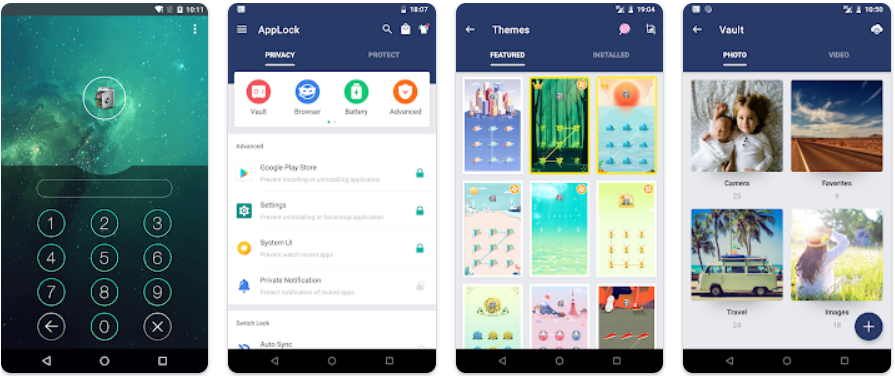
- Norton App Lock: Norton App Lock is a reliable app locker app that provides an additional layer of security for your apps and files. It allows you to lock individual apps or groups of apps with PIN, pattern, or fingerprint. Norton App Lock also offers a stealth mode feature to hide the app’s icon.
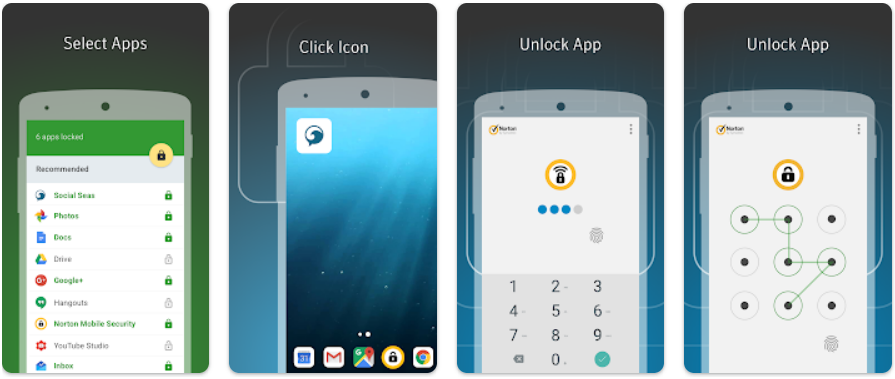
- Smart AppLock: Smart AppLock is a versatile app locker app that allows you to lock apps, settings, and various system features. It offers multiple locking methods, including PIN, pattern, and fingerprint. Smart AppLock also includes features like intruder selfie, fake lock, and customizable themes.
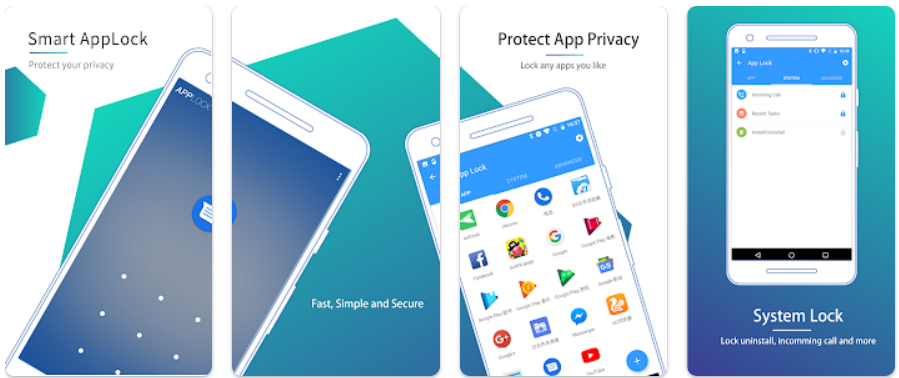
Secure Messaging Apps
In an era of increasing concern about communication privacy, secure messaging apps have gained popularity. These apps employ strong encryption protocols to ensure that your messages and calls remain private and protected from unauthorized access. Consider the following points:
- Signal: Signal is a highly secure messaging app that offers end-to-end encryption for text messages, voice calls, and video calls. It prioritizes user privacy by collecting minimal metadata and maintaining open-source software for transparency. Signal also supports features like disappearing messages and screen security.
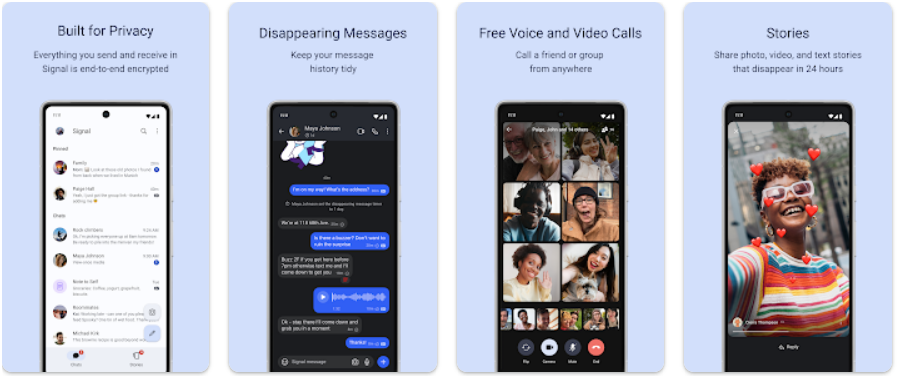
- WhatsApp: WhatsApp is a widely used messaging app that utilizes end-to-end encryption for messages, calls, photos, and videos. It offers features like group chats, voice calls, video calls, and file sharing. WhatsApp also includes twofactor authentication for an extra layer of security.
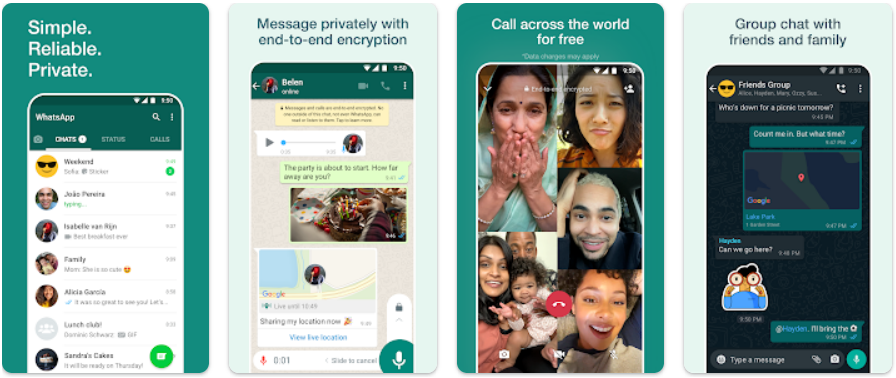
- Telegram: Telegram is a popular messaging app known for its security features and flexibility. It offers end-to-end encryption for secret chats and allows users to set a self-destruct timer for messages. Telegram also supports features like group chats, voice calls, video calls, and file sharing.

VPN (Virtual Private Network) Apps
A VPN app creates a secure and private connection between your device and the internet by encrypting your internet traffic. It helps protect your online privacy, especially when using public Wi-Fi networks. Consider the following points:
- ExpressVPN: ExpressVPN is a highly regarded VPN app that offers fast and secure internet access. It encrypts your internet traffic, making it difficult for anyone to intercept or monitor your online activities. ExpressVPN has a vast network of servers in various locations worldwide, ensuring reliable and unrestricted access.
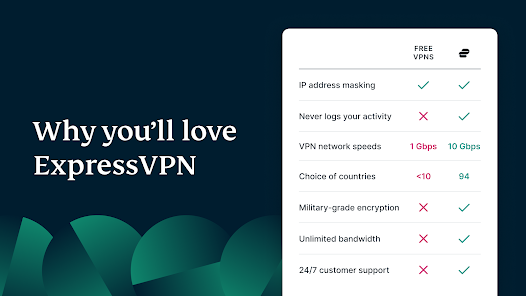
- NordVPN: NordVPN is a popular VPN app known for its strong encryption and advanced security features. It provides a secure tunnel for your internet traffic, protecting your data from eavesdropping and unauthorized access. NordVPN offers a large network of servers and additional features like ad-blocking and malware protection.

- ProtonVPN: ProtonVPN is a trusted VPN app that focuses on privacy and security. It employs strong encryption and has a strict no-logs policy, ensuring that your online activities remain private. ProtonVPN offers both free and paid plans, allowing users to choose the option that suits their needs.
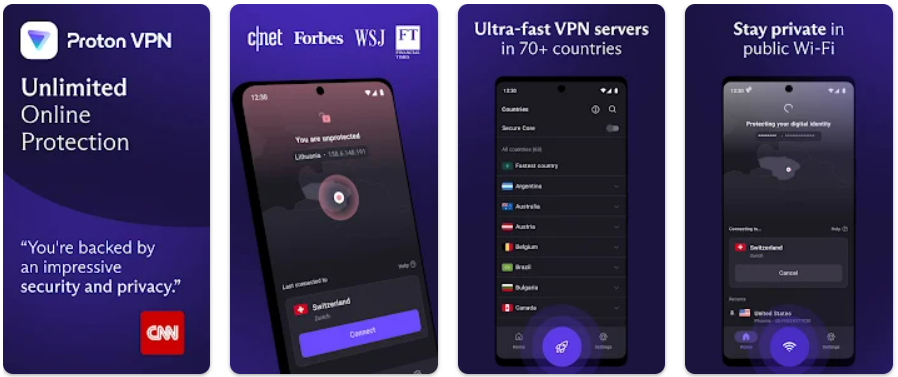
Conclusion
In an era where mobile devices store a significant amount of personal and sensitive information, prioritizing mobile security is vital. By utilizing the must-have security apps for Android discussed in this article, you can enhance the security of your device and protect your data from various threats. Antivirus and anti-malware apps help identify and eliminate malicious software, while password manager apps simplify password management and ensure the use of strong and unique passwords. App locker apps add an extra layer of security to specific apps or files, while secure messaging apps employ encryption to protect your messages and calls. VPN apps create a secure and private connection for your internet traffic, safeguarding your online privacy.
Remember to choose reputable and trusted security apps from reliable sources like the Google Play Store. Keep your apps updated and follow best practices for mobile security, such as using strong lock screen security, regularly updating your device’s software, and being cautious of suspicious links and downloads. By implementing these measures, you can significantly enhance the security of your Android device and enjoy a safer mobile experience.

