In today’s fast-paced digital world, note-taking apps have become essential tools for enhancing productivity and organizing information. With the convenience of smartphones and tablets, Android users have access to a wide range of note-taking apps that offer various features to suit different needs. In this article, we will explore some of the best note-taking apps for Android, highlighting their key features, user reviews, and ratings.
Evernote
Evernote is a popular and feature-rich note-taking app that has been a favorite among users for many years. Here are the key features of Evernote:
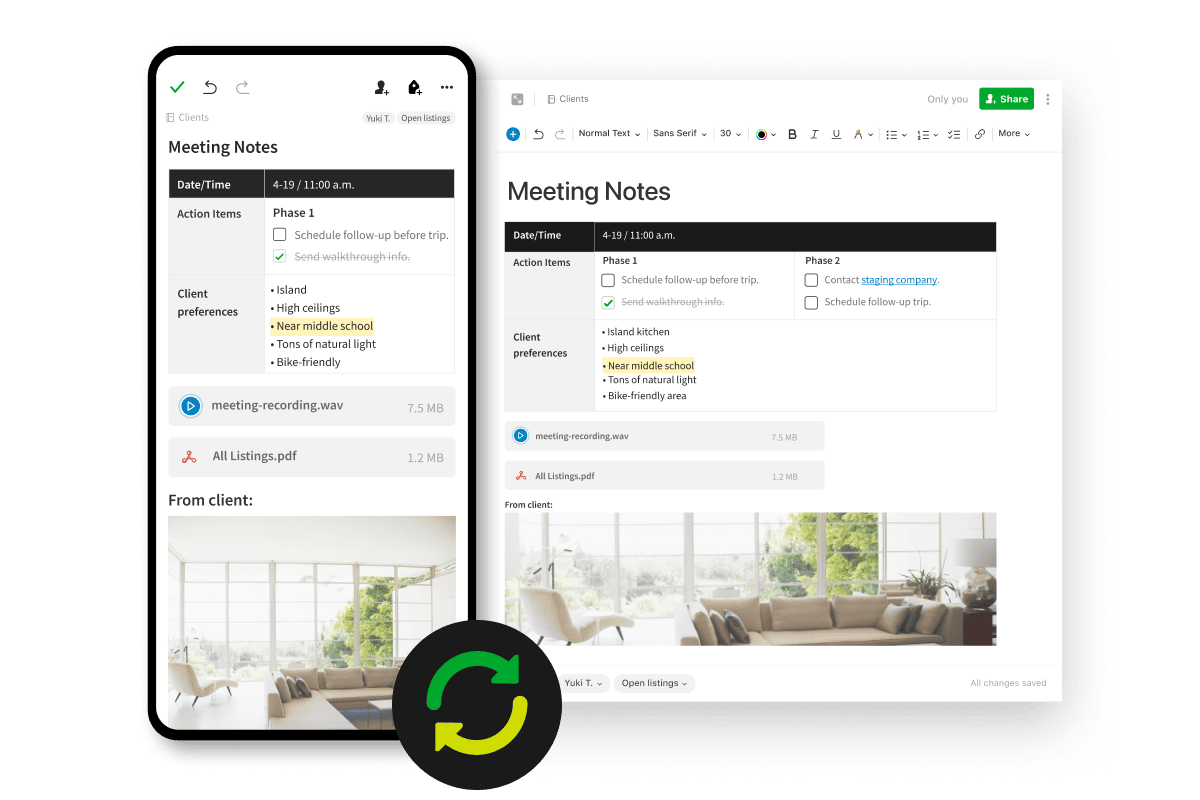
- Cross-Platform Syncing: Evernote allows users to sync their notes across multiple devices, including Android devices, computers, and tablets. This ensures that your notes are always accessible, regardless of the device you’re using.
- Organizational Tools: Evernote provides robust organizational features, including the ability to create notebooks, tags, and shortcuts. This makes it easy to categorize and find your notes quickly.
- Rich Formatting: Evernote offers a wide range of formatting options, allowing you to format text, add images, attach files, and create checklists. You can also add audio recordings and handwritten notes to your digital notebooks.
- Web Clipping: With the Evernote Web Clipper extension, you can save webpages, articles, and other online content directly to your Evernote account. This is useful for research purposes and saving information for later reference.
User Reviews: Evernote has generally received positive reviews for its versatility and robust features. Users appreciate the ability to sync notes across devices and the rich formatting options. Some users have mentioned that the free version of Evernote has limitations on the number of devices and monthly uploads, but the premium subscription offers additional benefits.
User Ratings: 4.4/5
Microsoft OneNote
Microsoft OneNote is a powerful note-taking app that seamlessly integrates with other Microsoft applications. Here are the key features of Microsoft OneNote: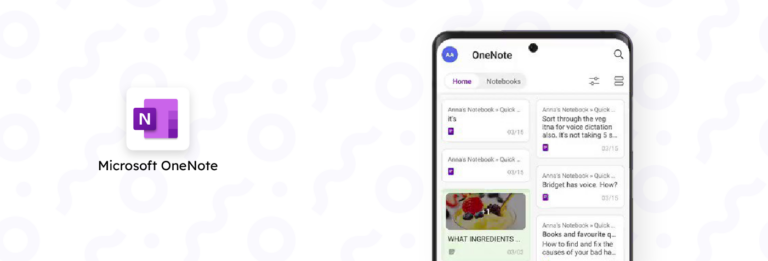
- Intuitive Interface: OneNote offers a user-friendly interface that resembles a physical notebook, making it easy to create and organize notes. The app provides a familiar and intuitive experience for Microsoft Office users.
- Collaborative Features: OneNote allows users to collaborate with others in real-time, making it ideal for group projects or team collaboration. Multiple users can edit and view notes simultaneously, fostering teamwork and productivity.
- Multimedia Support: OneNote supports various multimedia elements, such as images, audio recordings, and even handwritten notes through stylus input. This allows users to create rich and interactive notes.
- Integration with Microsoft Office Suite: OneNote seamlessly integrates with other Microsoft Office applications, such as Word, Excel, and PowerPoint. Users can easily import and export content between these apps, enhancing productivity and workflow.
User Reviews: Microsoft OneNote has received positive reviews for its seamless integration with the Microsoft Office suite and its collaborative features. Users appreciate the ability to work together in real-time and the app’s synchronization across devices. Some users have mentioned that the learning curve can be steep for new users, but the app’s capabilities make it worthwhile.
User Ratings: 4.5/5
Google Keep
Google Keep is a simple and straightforward note-taking app developed by Google. Here are the key features of Google Keep:

- Minimalistic Design: Google Keep features a clean and minimalistic design, making it easy to create and organize notes. The app focuses on simplicity and efficiency.
- Color-Coding and Labeling: Google Keep allows users to color-code notes and add labels to categorize and prioritize information. This visual organization helps users quickly identify and locate specific notes.
- Voice and Image Notes: Users can create voice notes by recording audio directly into the app. Additionally, images can be added to notes, making it convenient for capturing visual information.
- Integration with Google Services: Google Keep seamlessly integrates with other Google services, such as Google Drive and Google Docs. This allows for easy access and sharing of notes across different platforms.
User Reviews: Google Keep has received positive reviews for its simplicity and ease of use. Users appreciate the app’s clean interface and the ability to create voice and image notes. Some users have mentioned that while Google Keep is great for quick and simple note-taking, it may lack advanced features compared to other apps.
User Ratings: 4.3/5
Simplenote
Simplenote lives up to its name by offering a minimalist note-taking experience focused on speed and efficiency. Here are the key features of Simplenote:
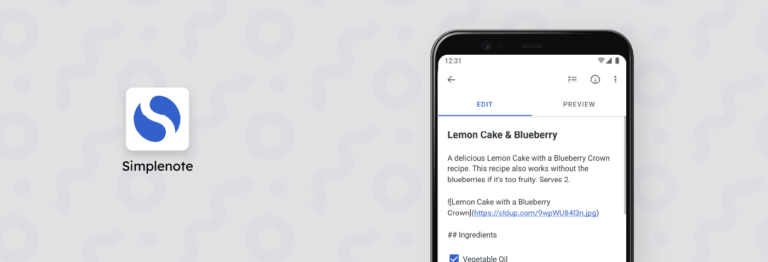
- Plain Text Format: Simplenote focuses on plain text notes, providing a distraction-free environment for capturing ideas and information. The app emphasizes speed and simplicity in its note-taking process.
- Sync and Version History: Simplenote automatically syncs your notes across devices in real-time, ensuring that your latest changes are always up to date. It also keeps a version history, allowing you to revert to previous versions of your notes if needed.
- Tagging and Searching: Simplenote allows users to tag their notes for easy organization and quick retrieval. You can also search for specific keywords or phrases within your notes, making it convenient to find the information you need.
- Collaboration: Simplenote supports collaboration by allowing users to share notes with others. This is useful for team projects or sharing information with colleagues.
User Reviews: Simplenote has received positive reviews for its simplicity and fast syncing capabilities. Users appreciate the plain text format and the ability to access their notes across different devices. Some users have mentioned that the lack of advanced formatting options may be a limitation for those who require more extensive note customization.
User Ratings: 4.2/5
Notion
Notion is a versatile note-taking app that goes beyond traditional note-taking functionalities. It offers a comprehensive workspace for organizing information and managing projects. Here are the key features of Notion:
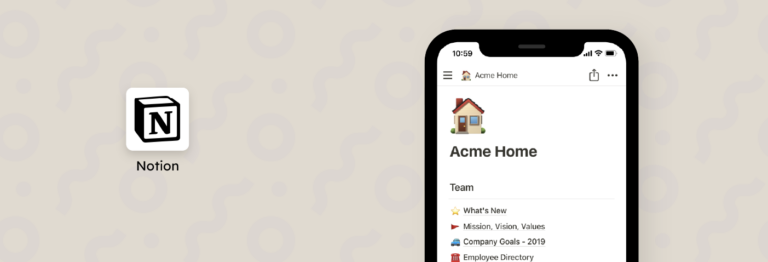
- Flexible Workspace: Notion allows users to create customized workspaces with different types of content, including text, images, tables, and more. This flexibility enables users to create comprehensive notes and project management systems within a single app.
- Database and Relations: Notion provides a powerful database feature that allows users to create structured data and establish relationships between different notes. This is beneficial for complex projects or organizing large sets of information.
- Collaboration and Task Management: Notion supports real-time collaboration, making it easy for teams to work together on projects. It also offers task management features, such as to-do lists, reminders, and kanban boards, to help users stay organized and productive.
- Templates and Integration: Notion offers a wide range of customizable templates for different purposes, including project management, meeting notes, and personal goal tracking. It also integrates with popular apps like Google Drive, Slack, and Trello, allowing for seamless workflow integration.
User Reviews: Notion has received positive reviews for its versatility and extensive customization options. Users appreciate the ability to create customized workspaces and the flexibility to adapt the app to their specific needs. Some users have mentioned that the learning curve can be steep due to the app’s extensive features, but the possibilities and productivity gains make it worthwhile.
User Ratings: 4.6/5
Conclusion
Choosing the right note-taking app for your Android device can greatly enhance your productivity and organization. Evernote, Microsoft OneNote, Google Keep, Simplenote, and Notion are among the top note-taking apps available, each offering unique features and benefits.
If you prefer a feature-rich app with cross-platform syncing, Evernote is a reliable choice. Microsoft OneNote seamlessly integrates with the Microsoft Office suite and excels in collaboration. For a simple and straightforward note-taking experience, Google Keep is a popular option. Simplenote focuses on plain text notes and fast syncing. Lastly, Notion provides a comprehensive workspace for organizing information and managing projects.
Consider your specific needs, such as collaboration, organization, or customization, when selecting a note-taking app. You may also want to try out different apps to see which one aligns best with your workflow and preferences. With the right note-taking app on your Android device, you’ll be able to capture ideas, stay organized, and boost your productivity in a digital and efficient manner.

