In today’s visually-driven world, capturing and editing stunning photos has become a popular hobby and a professional necessity. With the power of smartphones, Android users have access to a wide range of photo editing apps that can transform their ordinary pictures into captivating visuals. Whether you’re an aspiring photographer or simply want to enhance your social media posts, these apps offer a plethora of features and creative tools to unleash your artistic potential. In this article, we’ll explore the top photo editing apps for Android users, highlighting their key features and user reviews.
Adobe Lightroom – Photo Editor & Pro Camera
Adobe Lightroom is a powerful and widely acclaimed photo editing app that brings professional-grade editing tools to your fingertips. It offers a comprehensive range of features and intuitive controls to enhance your photos and create stunning visuals. Here are some key features of Adobe Lightroom:
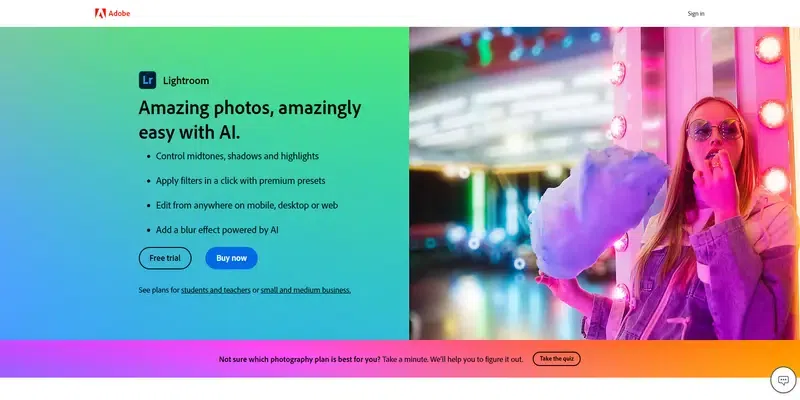
- Professional Editing Tools: Adobe Lightroom provides a wide range of editing tools, including exposure, color, and tone adjustments, as well as cropping, straightening, and perspective correction. You can fine-tune every aspect of your photo to achieve the desired look.
- Presets and Profiles: The app offers a vast collection of presets and profiles created by professional photographers and influencers. These presets can instantly transform your photos with a single tap, giving them a unique and artistic touch.
- Selective Edits: With the selective editing feature, you can make precise adjustments to specific parts of your photo. This allows you to enhance details, add or reduce brightness, and apply localized adjustments for a more refined look.
- Healing Brush and Clone Tool: Adobe Lightroom includes advanced retouching tools like the healing brush and clone tool. These tools help you remove unwanted objects or blemishes from your photos seamlessly.
- Cloud Sync and Photo Storage: The app offers seamless integration with Adobe Creative Cloud, allowing you to sync your edits across devices. It also provides a cloud storage option, ensuring that your photos are backed up and accessible from anywhere.
User Review: “Adobe Lightroom is my go-to app for editing photos on my Android device. The editing tools are extensive and powerful, giving me full control over every aspect of my images. The presets and profiles are a game-changer, providing instant enhancements and creative styles. The cloud sync feature is also a huge plus, as it allows me to seamlessly continue editing on my desktop.”
Snapseed
Snapseed, developed by Google, is a versatile and user-friendly photo editing app that offers a wide range of editing tools and creative effects. It combines simplicity with powerful features, making it an excellent choice for both beginners and advanced users. Here are some key features of Snapseed:
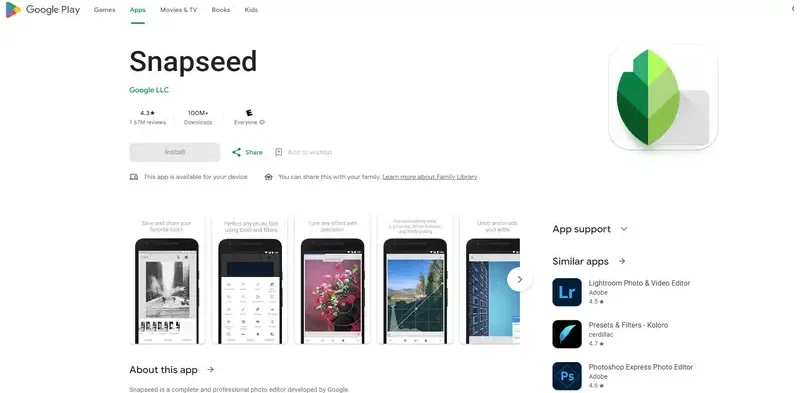
- Basic Editing Tools: Snapseed provides essential editing tools such as cropping, rotating, and straightening to help you fine-tune your photos. It also offers precise control over aspects like brightness, contrast, saturation, and white balance.
- Selective Adjustments: With the selective editing feature, you can enhance specific areas of your photo using control points. This allows you to adjust brightness, contrast, and saturation locally, giving you more control over the overall look of your image.
- HDR Scape and Drama Filters: Snapseed offers a variety of creative filters, including HDR Scape and Drama, which can add depth, drama, and vibrancy to your photos. These filters can instantly transform your images and give them a professional touch.
- Brush and Healing Tools: The app includes a brush tool that enables you to selectively apply effects or adjustments to specific parts of your photo. Additionally, the healing tool allows you to remove unwanted objects or blemishes seamlessly.
- Double Exposure and Text Overlay: Snapseed offers advanced features like double exposure, allowing you to blend two images together creatively. It also provides a text overlay feature, enabling you to add captions or artistic text elements to your photos.
User Review: “Snapseed is my favorite photo editing app for Android. It’s incredibly user-friendly, yet it offers a wide range of editing tools and effects. The selective adjustments feature is fantastic, as it allows me to make precise enhancements to specific parts of my photos. The filters and creative features provide endless possibilities for artistic expression.”
VSCO
VSCO is a popular photo editing app that not only offers powerful editing tools but also serves as a creative platform for photographers and enthusiasts. It provides a collection of stunning presets and facilitates a community-driven approach to photography. Here are some key features of VSCO:
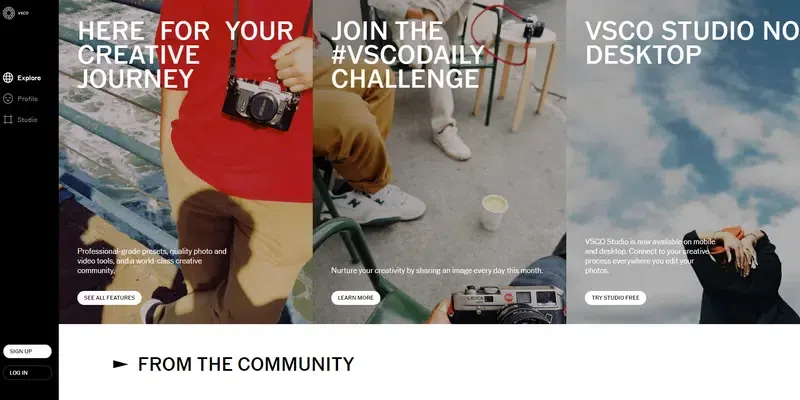
- Film-Inspired Presets: VSCO offers a vast collection of film-inspired presets that emulate the look and feel of analog photography. These presets can give your photos a vintage, cinematic, or artistic aesthetic with a single tap.
- Advanced Editing Tools: The app provides a comprehensive set of editing tools, including exposure, color, and tone adjustments. It also offers features like skin tone correction,noise reduction, and sharpening to enhance the overall quality of your photos.
- Community and Discover: VSCO serves as a creative platform where users can share their edited photos, discover inspiring content, and connect with other photographers. It provides a space for artistic expression and community engagement.
- Built-In Camera Controls: VSCO includes manual camera controls that allow you to adjust settings like ISO, shutter speed, and white balance. This gives you greater control over the capture process and enables you to achieve the desired results.
- Editing Sync and Library: The app offers syncing capabilities, allowing you to edit your photos on multiple devices seamlessly. It also provides a photo library feature for organizing and managing your edited images.
User Review: “VSCO is not just a photo editing app; it’s a creative community that inspires me every day. The film-inspired presets are incredible and give my photos a distinct look. The editing tools are powerful, and the ability to sync my edits across devices is a huge convenience. Being part of the VSCO community has allowed me to connect with other photographers and learn from their work.”
PicsArt Photo Editor
PicsArt Photo Editor is a feature-rich app that offers a wide range of editing tools, creative effects, and social sharing features. It combines photo editing with a social platform, allowing users to showcase their edited photos and engage with a vibrant community. Here are some key features of PicsArt:

- Editing Tools and Effects: PicsArt provides an array of editing tools, including crop, resize, adjust, and clone. It also offers a wide range of filters, effects, and overlays to enhance your photos and add artistic flair.
- Collage and Drawing Tools: The app includes collage-making features that enable you to combine multiple photos into a single composition. Additionally, it offers drawing tools that allow you to create digital artwork or add custom elements to your images.
- AI-Powered Effects: PicsArt incorporates artificial intelligence to offer unique effects such as the “Magic” effects, which apply artistic styles or transform your photos with a single tap. These effects add a touch of creativity and uniqueness to your edits.
- Text and Sticker Overlays: PicsArt provides a vast collection of text and sticker overlays that you can add to your photos. This allows you to create captions, quotes, or imaginative compositions with ease.
- Social Sharing and Community: The app has a robust social sharing platform where you can share your edited photos, discover trending content, and interact with other users. It provides a vibrant community for photo enthusiasts and artists.
User Review: “PicsArt is my go-to app for quick and creative photo edits. The editing tools are comprehensive, and the AI-powered effects add a unique touch to my photos. The collage and drawing tools are also great for creating personalized compositions. The social sharing features allow me to connect with other users and get inspired by their work.”
In conclusion, these photo editing apps for Android offer a wide range of tools and features to enhance your photos and unleash your creativity. Whether you’re a professional photographer or an amateur enthusiast, these apps provide the necessary tools to transform ordinary images into captivating visuals. From professional editing tools to creative filters, presets, and social sharing platforms, these apps cater to various editing styles and preferences. So, go ahead, explore these apps, and unlock the full potential of your Android device for captivating photo editing experiences.

