Safe browsing is a critical aspect of maintaining the security and privacy of your Android device. With the increasing prevalence of malicious websites and sophisticated phishing attacks, it is essential to be vigilant and take proactive measures to protect yourself. In this article, we will explore the best practices for safe browsing on Android, equipping you with the knowledge and tools to safeguard against malicious websites and phishing attempts.
Understanding the Risks

To effectively protect yourself while browsing the internet on your Android device, it is crucial to understand the risks involved. Here are some key points to consider:
- Malicious Websites: Malicious websites are designed to infect your device with malware, steal personal information, or deceive you into downloading harmful content. These websites often exploit security vulnerabilities in browsers or operating systems to compromise your device’s security.
- Phishing Attacks: Phishing attacks involve fraudulent attempts to deceive users into revealing sensitive information, such as passwords, credit card details, or social security numbers. Attackers often create fake websites that mimic legitimate ones to trick users into providing their confidential data.
- Drive-by Downloads: Drive-by downloads occur when visiting a compromised or malicious website automatically triggers the download and installation of malware onto your device. These downloads happen without your knowledge or consent, making it crucial to protect against such attacks.
Keeping Your Device Secure
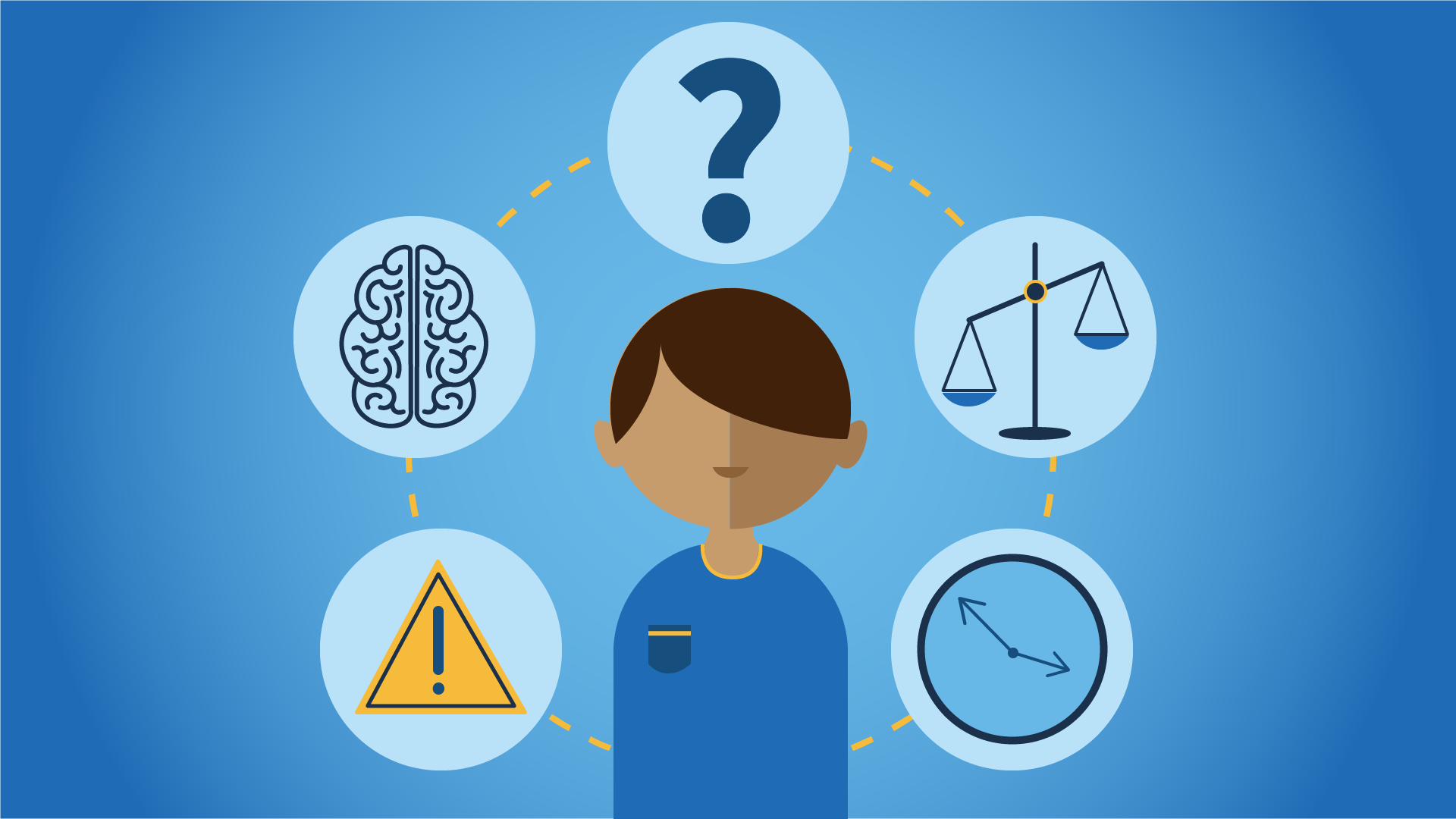
To protect against malicious websites and phishing attacks, it is essential to keep your Android device secure. Consider the following measures:
- Keep Your Operating System and Apps Updated: Regularly update your Android operating system and installed apps to ensure you have the latest security patches and bug fixes. Outdated software can have vulnerabilities that attackers can exploit. Enable automatic updates for both the operating system and apps to simplify the process.
- Install a Reputable Security App: Use a reputable security app from a trusted vendor to provide additional layers of protection. These apps often include features such as real-time scanning, anti-malware protection, and safe browsing filters to help identify and block malicious websites.
- Enable Google Play Protect: Google Play Protect is a built-in security feature on Android devices that scans apps for potential malware and provides warnings about potentially harmful websites. Ensure that Google Play Protect is enabled by going to the device settings, selecting “Security,” and enabling “Scan device for security threats.”
Safe Browsing Practices

Adopting safe browsing practices is crucial for protecting yourself from malicious websites and phishing attacks. Here are some important practices to follow:
- Verify Website Security: Before entering any sensitive information on a website, ensure that it is secure. Look for the padlock icon in the browser’s address bar or a URL that starts with “https://” instead of “http://.” These indicators signify that the website has an SSL/TLS certificate and implements encryption, making it more secure.
- Exercise Caution with Email Links: Be cautious when clicking on links in emails, especially if they are unsolicited or appear suspicious. Phishing attacks often occur through email, where attackers impersonate trusted organizations or individuals to trick users into visiting malicious websites. Verify the legitimacy of the email and sender before clicking any links.
- Double-Check URLs: Always double-check the URL of a website before entering any sensitive information. Attackers may create fake websites with URLs that closely resemble legitimate ones. Pay attention to misspellings, unusual domain extensions, or additional characters that may indicate a fraudulent website.
- Avoid Downloading from Untrusted Sources: Only download apps, files, or software from trusted sources such as the Google Play Store or official app stores. Sideloading apps from unknown sources increases the risk of downloading malware or compromised software onto your device.
Additional Security Measures

In addition to safe browsing practices, consider implementing the following security measures to enhance your protection:
- Use a Virtual Private Network (VPN): A VPN encrypts your internet traffic and masks your IP address, providing an additional layer of security and privacy. When using public Wi-Fi networks, a VPN helps protect your data from potential eavesdropping and man-in-the-middle attacks.
- Enable Two-Factor Authentication (2FA): Enable two-factor authentication whenever possible, especially for sensitive accounts such as email, banking, or social media. 2FA adds an extra layer of security by requiring a secondary verification method, such as a code sent to your mobile device, in addition to your password.
- Educate Yourself About Phishing Techniques: Stay informed about the latest phishing techniques and tactics employed by attackers. Be wary of common phishing indicators, such as urgent or threatening language, requests for personal information, or offers that seem too good to be true. By educating yourself, you can better recognize and avoid phishing attempts.
Conclusion
Safe browsing on Android is essential for protecting against malicious websites and phishing attacks. By understanding the risks involved, keeping your device secure, following safe browsing practicesand implementing additional security measures, you can significantly reduce the chances of falling victim to online threats. Remember to keep your operating system and apps updated, install a reputable security app, and enable Google Play Protect. Practice safe browsing by verifying website security, exercising caution with email links, double-checking URLs, and avoiding downloads from untrusted sources. Consider using a VPN for added security and enable two-factor authentication whenever possible. Stay informed about the latest phishing techniques and continue to educate yourself to stay one step ahead of attackers. By implementing these measures and staying vigilant, you can browse the internet safely on your Android device and protect your sensitive information from malicious actors.

