Are you an aspiring artist or designer looking for ways to express your creativity on your Android device? Look no further! In this article, we will explore some of the top art and design apps available for Android that can help you unleash your artistic potential. Whether you enjoy sketching, painting, photo editing, or graphic design, these apps offer a wide range of tools and features to bring your ideas to life. Let’s dive in!
Adobe Photoshop Sketch
Adobe Photoshop Sketch is a powerful drawing app that allows you to create digital sketches and illustrations on your Android device. With a variety of brushes, customizable tools, and layer support, this app provides a realistic drawing experience. Here are some key features of Adobe Photoshop Sketch:
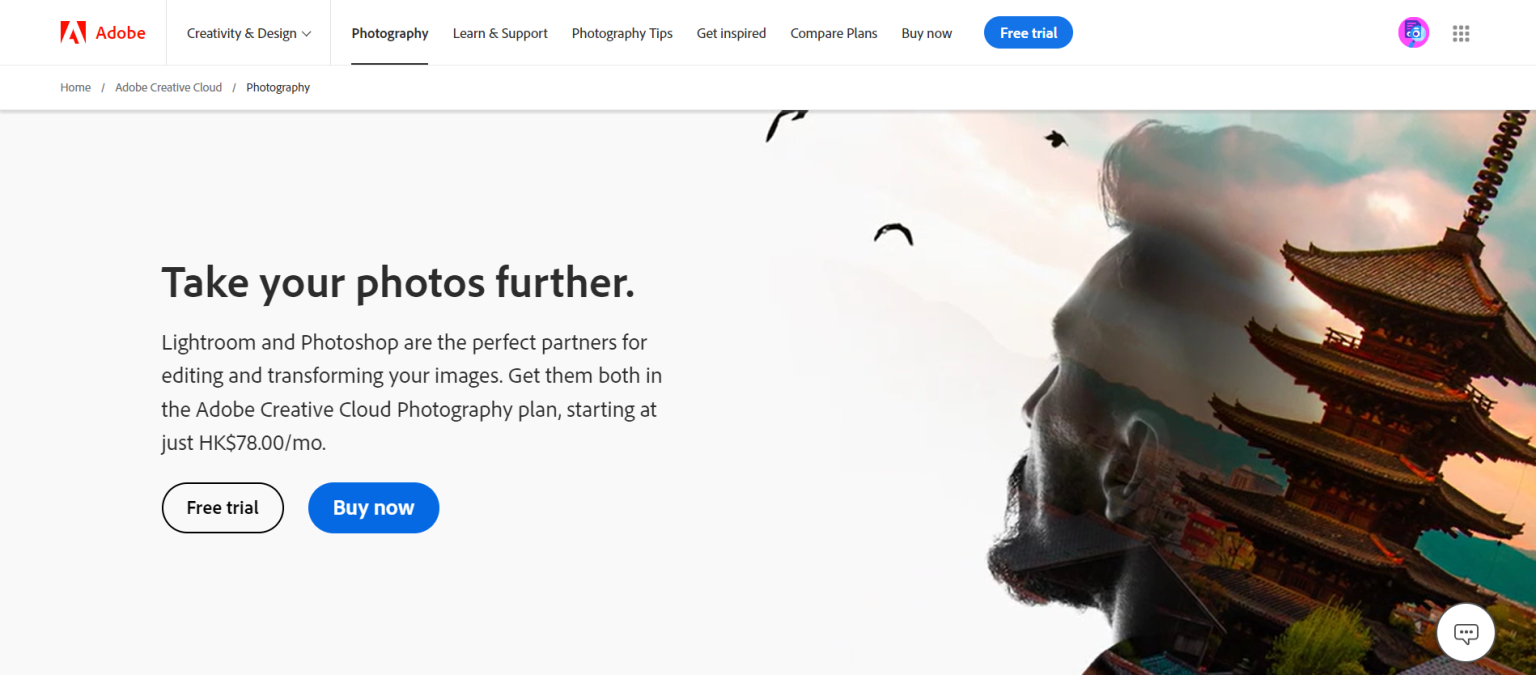
- Brush Library: Adobe Photoshop Sketch offers a wide range of brushes, including pencil, ink, marker, and watercolor. Each brush can be customized with different sizes, opacity, and blending modes to achieve the desired effect.
- Layer Support: The app supports multiple layers, allowing you to create complex compositions and make adjustments easily. You can rearrange, merge, and adjust the opacity of layers to achieve the desired result.
- Creative Cloud Integration: Adobe Photoshop Sketch seamlessly integrates with Adobe Creative Cloud, enabling you to access your sketches across different devices and continue working on them in other Adobe apps like Photoshop or Illustrator.
- Advanced Tools: The app provides advanced tools such as perspective grids and shape stencils to help you create accurate and precise drawings. It also includes features like undo/redo, ruler guides, and color picker for enhanced workflow.
- Sharing and Collaboration: Adobe Photoshop Sketch allows you to share your artwork directly from the app to social media platforms or export it as a high-resolution image. You can also collaborate with other artists by sharing your sketches and receiving feedback.
User Review: “Adobe Photoshop Sketch is my go-to app for digital sketching. The brush library offers a great variety, and the customizable settings allow me to achieve the desired effects. The layer support is essential for creating complex illustrations, and the integration with Adobe Creative Cloud ensures that I can seamlessly continue my work on other devices. The advanced tools like perspective grids and shape stencils are a great addition. Overall, Adobe Photoshop Sketch is a powerful and versatile app for artists.”
2. Canva: Graphic Design & Logo, Poster, Video Maker
Canva is a versatile graphic design app that offers a wide range of tools and templates for creating stunning visuals. Whether you need to design social media posts, logos, posters, or presentations, Canva has got you covered. Let’s explore its key features:
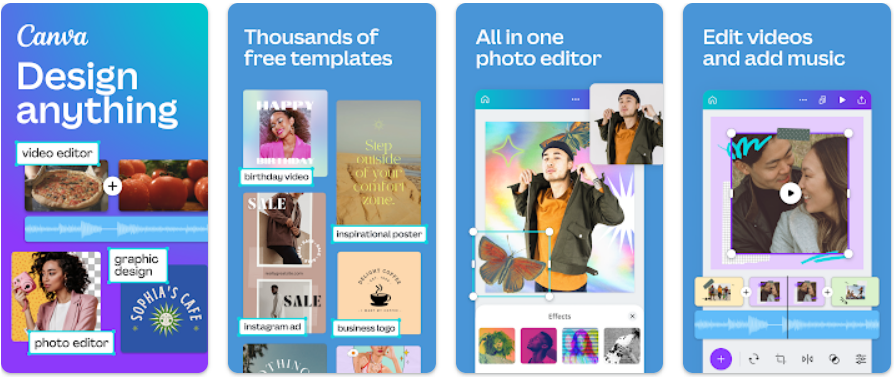
- Templates and Layouts: Canva provides a vast collection of professionally designed templates and layouts for various design projects. Whether you’re designing a social media post, flyer, or business card, you can easily find a template that suits your needs.
- Drag-and-Drop Editor: The app features a user-friendly drag-and-drop editor that allows you to customize templates andcreate unique designs. You can add text, images, shapes, and icons to your designs and easily rearrange them with a simple drag-and-drop interface.
- Photo Editing Tools: Canva includes basic photo editing tools that enable you to enhance your images directly within the app. You can adjust the brightness, contrast, and saturation, apply filters, and crop or resize your images.
- Graphics and Elements: The app offers a vast library of graphics, icons, and elements that you can use to enhance your designs. Whether you need arrows, borders, or decorative elements, Canva provides a wide range of options.
- Collaboration and Sharing: Canva allows you to collaborate with others by sharing your designs and inviting team members to work on projects together. You can also easily share your designs on social media platforms or download them in various formats.
- Brand Kit: Canva’s Brand Kit feature allows you to create and save your brand’s colors, fonts, and logos, ensuring consistency across all your designs.
User Review: “Canva is my go-to app for all my graphic design needs. The templates and layouts are professionally designed and save me a lot of time. The drag-and-drop editor is intuitive and easy to use, even for someone with limited design skills. I love the photo editing tools, as they allow me to make quick adjustments to my images without needing a separate editing app. The extensive library of graphics and elements is a huge plus, and the collaboration features make it easy to work with others. Canva is an essential tool for graphic designers and non-designers alike.”
3. Autodesk SketchBook
Autodesk SketchBook is a popular art app that offers a wide range of drawing tools and features. Whether you’re a professional artist or a beginner, this app provides a versatile platform for sketching, painting, and creating digital illustrations. Here are some key features of Autodesk SketchBook:

- Brushes and Brush Customization: The app offers a variety of brushes, including pencils, pens, markers, and digital brushes. Each brush can be customized with different settings such as size, opacity, and texture to achieve the desired effect.
- Copic Color Library: Autodesk SketchBook includes the Copic Color Library, which provides a wide range of colors that mimic the popular Copic marker system. This feature allows for seamless integration of traditional and digital art techniques.
- Layer Support and Blending Modes: The app supports multiple layers, allowing you to create complex compositions. It also offers various blending modes that enable you to blend colors and textures to achieve different artistic effects.
- Symmetry Tools: Autodesk SketchBook provides symmetry tools that allow you to create symmetrical designs with ease. You can choose from vertical, horizontal, and radial symmetry modes to create intricate patterns and designs.
- Time-lapse Recording: The app has a built-in time-lapse recording feature that allows you to record your drawing process and share it with others. This is a great way to showcase your artistic skills and engage with your audience.
- Customizable Interface: Autodesk SketchBook offers a customizable interface that allows you to arrange and organize your workspace according to your preferences. You can access tools and settings quickly, enhancing your workflow.
User Review: “Autodesk SketchBook is an amazing app for digital artists. The variety of brushes and brush customization options are fantastic. The Copic Color Library is a huge plus and adds a touch of realism to my artwork. The layer support and blending modes allow for endless creative possibilities. I also love the symmetry tools, as they make it easy to create symmetrical designs. The time-lapse recording feature is a great addition, especially for sharing my artistic process. Overall, Autodesk SketchBook is a must-have for any digital artist.”
4. Infinite Design
Infinite Design is a vector graphics app that allows you to create scalable and precise designs on your Android device. Whether you’re creating logos, illustrations, or complex graphic designs, this app provides powerful tools and features to bring your ideas to life. Let’s explore some key features of Infinite Design:

- Vector Editing Tools: Infinite Design offers a wide range of vector editing tools, including Pen, Pencil, Eraser, and Shape tools. These tools allow you to create and manipulate vector paths, curves, and shapes with precision.
- Layer Support and Blending Modes: The app supports multiple layers, enabling you to create complex designs and make adjustments easily. It also provides various blending modes that allow you to blend colors and textures seamlessly.
- Infinite Canvas: Infinite Design provides an infinite canvas, allowing you to work on large-scale designs without any limitations. You can zoom in and out, pan across the canvas, and navigate through your artwork effortlessly.
- Shape Recognition: The app includes shape recognition tools that can automatically convert your hand-drawn shapes into precise geometric shapes. This feature is particularly useful for creating accurate and symmetrical designs.
- Path Editing and Transformations: Infinite Design offers a range of path editing tools that allow you to modify and refine your vector paths. You can adjust anchor points, curves, and paths, as well as apply transformations like scaling, rotating, and skewing.
- Export and Share: The app allows you to export your designs in various formats, including SVG, PDF, and PNG. You can also share your artwork directly from the app to social media platforms or cloud storage services.
User Review: “Infinite Design is an incredible vector graphics app. The vector editing tools are powerful and precise, allowing me to create complex designs with ease. The layer support and blending modes offer flexibility and control over my artwork. The infinite canvas is a great feature, as it allows me to work on large-scale designs without any limitations. The shape recognition tools are a huge time-saver, especially when I need to create precise geometric shapes. Infinite Design is a must-have app for anyone working with vector graphics.”
This concludes our list of top art and design apps for Android. Whether you’re a digital artist, painter, or graphic designer, these apps provide the tools and features you need to unleash your creativity. From sketching and painting to graphic design and photo editing, there’s an app for every artistic endeavor. So go ahead, download these apps, and let your imagination run wild!

